What is the difference between tags and categories, and how to use them effectively from a point of view SEO ? This is a question that bothers many bloggers and content creators in their digital strategy, but which can also help large newsrooms and general or thematic news sites.
I do not claim to provide the ultimate solution in this article, but simply suggestions that I use personally, and I hope to have the merit of making my modest contribution to the building concerning this subject at the frontiers of referencing and optimization of the content of a site.
Several solutions and methods exist, so here are some of the ways I use.
Define the categories of your site
Categories allow – in my opinion – to structure the content of a blog or a site in a way VERTICAL, according to major themes chosen to best fit the user experience and of course the editorial line of the site. Each category can contain several child categories.
When I define categories, I think above all about the reader: what are the sections that are most attractive to them (relative to my content), and which will encourage them to consult the archives of my blog?
In this perspective of bringing old content to life, we keep in mind a synthesis concern, which consists of don't create too many categories so as not to overwhelm the site, both on the reader's side and on the editor's side.
Likewise, articles should not be classified into too many categories (one or two categories that seem very relevant to you are enough), so as not to duplicate your content from an editorial point of view.
Fan of the WordPress ecosystem? Discover the best of my articles on WordPress as well as my WordPress extensions to make your site shine!
Define the keywords for your blog
 Tags (or labels) differ from categories in that they classify content in a way that TRANSVERSE, and no longer vertical.
Tags (or labels) differ from categories in that they classify content in a way that TRANSVERSE, and no longer vertical.
In addition, they are more specific than categories. Coupled with these, they make it possible to create a Matrix structure content, which constitutes advantages in many respects (we will see later the SEO issues that the Category / Tag couple raises).
Tags are therefore often more numerous and more specific than categories. They can, for example, constitute subcategories of several parent categories, hence their transversal navigation mode.
An example to better understand!
For example, we could have 3 articles:
- one talking about the new Nike shoes and classified in the “Fashion” category
- the other speaking of a social plan envisaged by the Nike company and placed in the “Economy” category
- and the third relaying the latest Nike advertisement and placed in the “Marketing” category.
What we understand here is that although the three articles deal with the same subject – here the Nike brand – they do not necessarily relate to the same interests on an editorial level, and a reader who is looking for economic information will be interested in the social plan article, and much less in the new fashionable Nike shoes.
The only link that unites these three items is the Nike brand. And this is precisely where tags are of interest: we will be able to create a Nike tag, which will not disrupt the synthetic list of articles on a site, but which can, if we wish, be highlighted in order to follow the news of the Nike brand from all its editorial angles, in a transversal way.
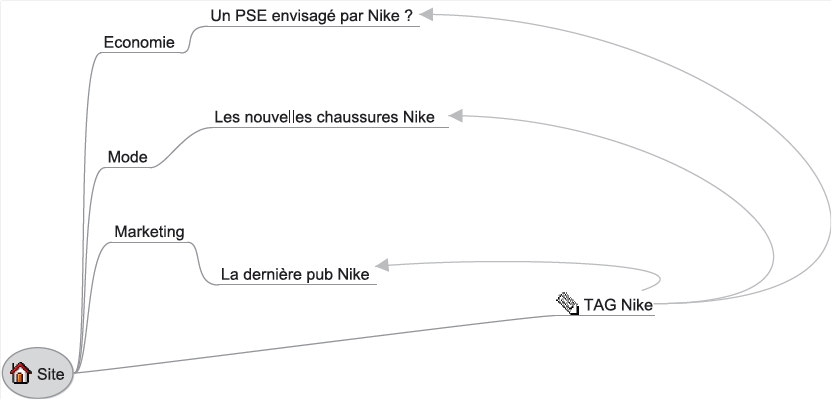
In addition to grouping articles under a specific keyword of a brand or a proper name, tags can also be used to separate the content of a blog according to the happy type : photo galleries, videos, pure articles, tutorials, etc…
Conversely, the categories will classify articles according to their themes, and not according to their own character. Hence a transverse matrix structure allowed by the couple tags / categories :
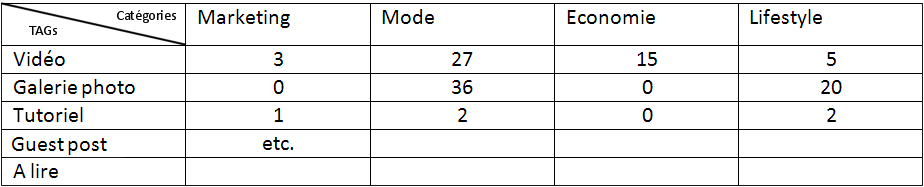
Although very fun for content creators, tags are most of the time very poorly used, either very little or completely messy and in too large quantities.
Indeed, a study showed that 88% of users have never or very rarely navigated to a site via the famous tag cloud.
Therefore, how can you best benefit from tags, both editorially and SEO-wise? Here are some possible solutions…
Optimize the tag/category pair
Create content first, then regularly review classification
The recurring trap I saw was to debate endlessly about the relevance of this or that category or tag in a site's menu.
To avoid getting bogged down in endless debates, it is sometimes better to freeze the discussion and let content creators blog based on current events, their creativity or the defined editorial line, and then, based on what already exists, define categories as best as possible.
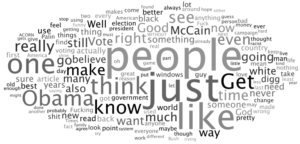
This method has the advantage of avoiding having ghost sections, present because the decision-makers had decided so, but far from any editorial realism.
Distinguish between SEO-target tags and tags that only allow classification
What I call SEO-Target tags are the topics that are likely to be traffic generators, versus the common tags that all sites use to segment their content.
Example :
- Video/Article/Photos are pure classification tags
- Rihanna / Nike / Unusual videos are tags that potentially bring traffic
Once this distinction is in mind, we will put the classification tags in a dedicated menu in the homepage to improve the user experience, and we can put the SEO-Target tags inside categories that concern them (the “Rihanna” tag in the “People” Category for example) on or homepage for major special files. An example from one of our sites:
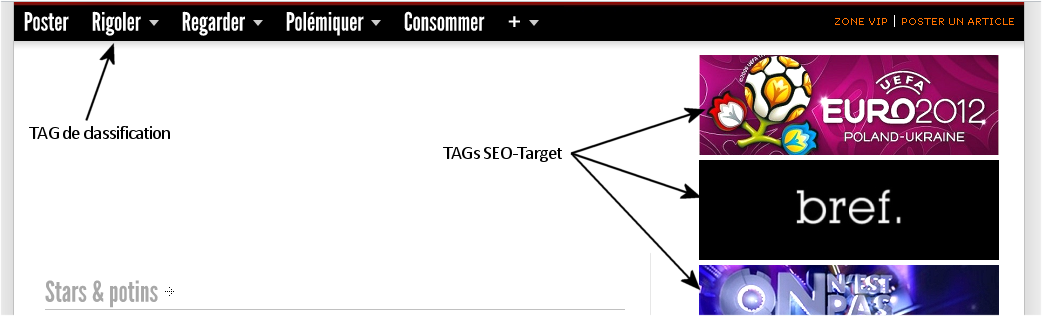
The objective will be to best reference transversal SEO-target labels, such as “Rihanna”, with optimization of this page (via a short biography first, the latest news, and links to her social networks), so that search engines identify this page as being a reference on the subject on Rihanna news for example.
Working on tag SEO
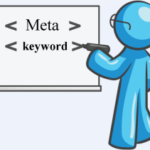 I recommend several optimization and refinement works, but it is up to you to design your SEO strategy.
I recommend several optimization and refinement works, but it is up to you to design your SEO strategy.
Personally, I often put the classification tags in no-index, in order to better organize the content that I wish to reference in search engines, and concentrate the “juice” in the pages likely to bring traffic, where the “Video” TAG for example has very little chance of being found. position.
Here again, everyone is free to put them in no-index or not, knowing that the “Video” page can sometimes be found in the engines for a keyword which concerns one of the articles contained in the “Video” tag…
Finally, another practice consists of refine meta tags as best as possible, the presentation and layout of certain SEO-Target tags. This involves personalizing:
- The “Title” tag of the tag: “Rihanna – News, Photos, Videos and Clips”, rather than “Rihanna” alone for example, or “Rihanna – the name of your site”.
- The description and keywords tag: same principle as above.
- Display the description on the page, under the word “Rihanna” written in large letters with the h1 tag
- Have widgets specific to the tag in question (on WordPress, I use in particular Dynamic Widgets) in order to display content exclusively reserved for this theme (biography of the celebrity in question, photos, old articles that date back, etc.).
You understand the principle: the idea is to make the tag a real page in its own right, and not a simple keyword grouping together articles on the same theme. The work can be done in the source code, but also at the design level (see next point).
Transform certain strategic tags into real sub-sites dedicated to the theme addressed
This step is a simple extension of the previous one, which consists of boosting the graphic importance of the TAG relative to the site: we highlights the label via a large presentation banner and a large dedicated logo, so as to create a real site within the site.
It is an increasingly used technique that allows you to better occupy space on the web, both in terms of loyalty and from an SEO point of view. An example with this well-known website:
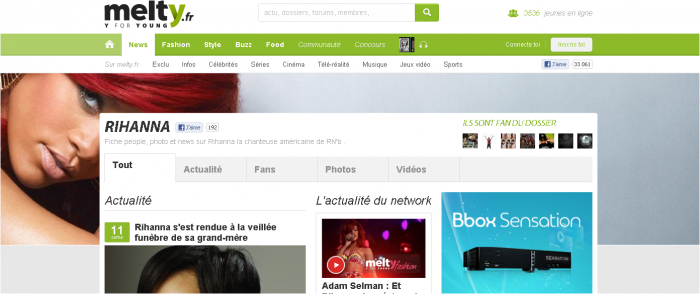
Regulate the number of tags
On this point as on the others, it is only a choice and not advice. Either you wish limit the creation of tags by your editors, in order to better control your "juice", to have finely chosen tags and not to clutter your database, or you prefer that everyone can enter their tags even if it means having duplicates, and then highlight the tags that stand out the most.
Personally, I prefer to control the creation of tags, and ask editors to regularly suggest the creation of new tags according to their needs.
Conclusion: create tag/category synergy
The couple Keyword / Category is therefore not dichotomous but rather source of editorial and SEO synergy. By working on their reciprocal articulation, we can manage to do wonders in terms of tree structure of sites, referencing and therefore audience.
In the end, the benefits are multiple: more page views, a better user experience, a longer lifespan of old content (the famous long tail), better positioning in search engines, etc.
There you go, I hope I have contributed to the reflection, knowing that there is obviously not just one method. If you have any comments or suggestions, don't hesitate to extend the discussion in the comments!

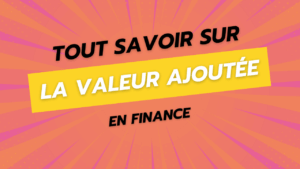



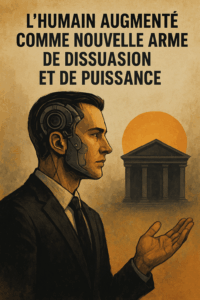
22 Responses
RT @tulipemedia: SEO and blogging: difference between TAG and category http://t.co/Mh8qR7n2
SEO and blogging: difference between TAG and category http://t.co/6CKURzF7 via @tulipemedia
RT @tulipemedia: My new article #SEO on #TulipeMedia -> Difference between TAGs and categories, and how to use them effectively http://t.co/oiRBicv2
SEO and blogging: difference between TAG and category http://t.co/jkg6oB89 via @tulipemedia
RT @tulipemedia: SEO and blogging: difference between TAG and category http://t.co/Mh8qR7n2
What is the difference between TAGs and categories, and how to use them effectively from a… http://t.co/OirnJZh6
RT @jmsilcom: What is the difference between TAGs and categories, and how to use them effectively from a… http://t.co/OirnJZh6
A must read, once again // SEO and blogging: difference between TAG and category http://t.co/OpxNN7fJ
A clarification which is sometimes very necessary for certain bloggers and especially on business blogs. My advice: without a minimally optimized list of tags that can differentiate itself from the categories, you might as well not include any at all. You can also display hashtags via Twitter to expand this special page, for example…
Top RT @Baptiste_L must read // SEO and blogging: difference between TAG and category http://t.co/bSxOupCf cc @stanjourdan @Moodeo @AntoLeonard
SEO and blogging: difference between TAG and category – http://t.co/mqqI6jBA poke @LaNathZan @LNM54
SEO and blogging: difference between TAG and category http://t.co/JkZmQPnx via @tulipemedia
Here is an excellent article on the subject. I was preparing one on my own site on exactly the same subject, and I admit that you deal effectively with this problem. For my part, I am always very careful when choosing keywords and categories.
I would add one last point: the user must remember to go to the WordPress administration to add a description by hand for each category and each keyword.
Thank you for your feedback 😉 Absolutely correct, you need to personalize the description of the categories or tags for which you expect indexing.
We can very quickly fall into duplicate content with categories and tags.
Interesting ! thank you 🙂
It’s a pleasure, thank you for the feedback 😉
Interesting because I mix the two!
It was a pleasure reading you. Now I can make a distinction between tags and category
Thank you for this article