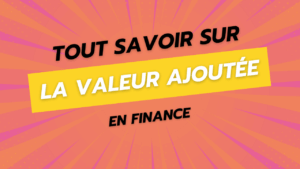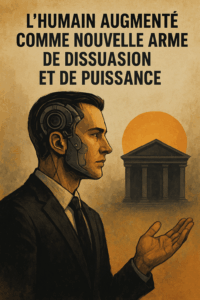Translating a WordPress site can quickly become a headache if you choose the wrong multilingual plugin. This simple and up-to-date guide presents the best translation solutions for WordPress, with their forces, weaknesses And impacts on performance. Perfect for beginners and web pros alike.
How do I know my needs in terms of translated words?
When choosing a translation plugin, it is essential to carefully estimate the number of words to be translated to select the appropriate package. However, most people make a mistake in their estimation and end up underestimating their needs.
The "number of words translated" generally corresponds to the source words (the original content of your site) multiplied by the number of target languages (excluding the original language).
For example, a site with 10,000 source words translated into 3 target languages will generate 30,000 translated words. To assess your needs, count the words in one of your articles and one page and make an extrapolation.
For example, if your site contains 50 articles of 600 words each and 20 pages of 400 words, or 38,000 source words, and you target 4 languages, you will have 152,000 words translated, which also encourages you to be concise and concise from now on in the articles you publish 🙂
Compare this total to the limits of paid plans offered by translation services to avoid overruns and optimize your costs.
🌐 Local storage or external solution?
Before choosing your translation solution, it is important to understand that there are two large families of plugins translation for WordPress:
Fan of the WordPress ecosystem? Discover the best of my articles on WordPress as well as my WordPress extensions to make your site shine!
- The “classic” multilingual plugins (WPML, Polylang, TranslatePress, Multilingual Press…)
- Translations are stored in WordPress (in the site or multisite database).
- Each translated content exists locally, as an article or page linked to the original.
✅ Advantage: you keep total control and everything stays at home.
❌ Disadvantage: the database can become cumbersome on large sites.
- THE outsourced solutions (Weglot, ConveyThis, Linguise, etc.)
- Translations are not stored in WordPress.
- Content is sent to an external platform which generates the translations and returns them for display, often via a script.
✅ Advantage: Fast and lightweight installation for WordPress.
❌ Disadvantage: you become dependent on the external service, with a recurring subscription.
- 👉 In summary:
- Classic = everything stays local in WordPress.
- Outsourced = everything is managed remotely by a third-party service.
A plugin like Polylang or WPML stores translations in your site WordPress, which gives you complete control. A solution like Weglot outsources everything, which lightens your site but makes you dependent on a third-party service.
Generally, the second family of plugins, a little more powerful but resource-intensive for the service provider, costs a little more than the first, but it has the advantage of being simpler and faster to set up, and lighter for the database. However, it necessarily induces a dependency on a third party.
In this market of the best translation plugins for WordPress, here is my top pick, knowing that I have tested all the solutions. They all have their pros and cons.
✨ The Best Multilingual WordPress Translation Plugins
1. Weglot
- Translation system : outsourced (external SaaS)
- ✅ Advantages: Ultra simple, high-quality auto-translation, high performance
- ❌ Disadvantages: Depends on a paid external service
→ Find my article entirely dedicated to Weglot here.
→ Visit the Weglot website for more information
2. MultilingualPress
- Translation system : internalized
- Special feature : each language is an independent site and you must therefore activate WordPress Multisite
- ✅ Advantages: Very light, clean structure thanks to WordPress multisite (no postmeta overload), SEO-friendly
- ❌ Disadvantages: Technical installation, multi-site required
→ Visit the MultilingualPress website for more information
3. Polylang
- Translation system : internalized
- Special feature : Translation by duplicate post
- ✅ Advantages: Lightweight, autonomous, free in basic version
- ❌ Cons: No native auto-translation (except via paid add-on)
→ Visit the Polylang website for more information
4. TranslatePress
- Translation system : internalized
- Special feature : Inline visual translation in frontend
- ✅ Advantages: Simple, intuitive, supports auto-translation
- ❌ Disadvantages: Can become heavy on large sites (storage not optimized)
→ Find my article entirely dedicated to TranslatePress here.
→ Visit the TranslatePress website for more information
5. WPML
- Translation system : internalized
- Special feature : Complex architecture with dedicated tables
- ✅ Advantages: Very complete, compatible with everything
- ❌ Disadvantages: A bit heavy, complex to maintain, difficult migrations (high technical dependence)
→ Find my article entirely dedicated to WPML here.
→ Visit the WPML website for more information
6. ConveyThis
- Translation system : outsourced
- Special feature : translation injected via javascript
- ✅ Advantages: Very simple, quick start without effort
- ❌ Disadvantages: Dependence on a third-party service
→ Visit the ConveyThis website for more information
7. Linguistics
- Translation system : outsourced (external SaaS)
- Special feature : SEO optimized, with a cache system for translations
- ✅ Advantages: Quick installation, centralized management, very SEO-friendly and above all, it is by far the cheapest plugin!
- ❌ Disadvantages: Dependence on external service
→ Visit the Linguise website for more information
🏆 Rankings by criteria
💪 Performance (lightness for WordPress)
| Plugin | WP Performance |
|---|---|
| Weglot | 🟢 Ultra-light |
| ConveyThis | 🟢 Ultra-light |
| Linguistics | 🟢 Ultra-light |
| MultilingualPress | 🟢 Very light |
| Polylang | 🟡 Moderate |
| TranslatePress | 🟠 Medium to heavy |
| WPML | 🔴 Heavy |
🔧 Technical complexity
| Plugin | Ease of use |
|---|---|
| Weglot | 🟢 Very simple |
| ConveyThis | 🟢 Very simple |
| Linguistics | 🟢 Very simple |
| TranslatePress | 🟢 Simple |
| Polylang | 🟡 Medium |
| WPML | 🔴 Complex |
| MultilingualPress | 🔴 Complex (multi-site) |
⛔ External dependency
| Plugin | Dependence |
|---|---|
| Weglot | 🔴 Strong |
| ConveyThis | 🔴 Strong |
| Linguistics | 🔴 Strong |
| WPML | 🟢 None (but strong internal technical dependency) |
| TranslatePress | 🟢 None |
| Polylang | 🟢 None |
| MultilingualPress | 🟢 None |
🔍 In short
- Are you looking for performance and simplicity? Choose ConveyThis, Linguistics Or Weglot
- Do you want total autonomy? Choose for Polylang Or MultilingualPress
- Are you looking for stability and robustness? WPML Or TranslatePress Pro will do the trick
Need help choosing or configuring? Leave me a comment below this article and I'll be happy to answer you!