Here's a little tip for sharing a portion of a document with Google Sheets, without having to share the entire document with your collaborators. I personally needed this function in order to share the schedule of each of my colleagues, without them having access to the overall schedule. I wanted everyone to be able to see theirs.
If we stay with the example of the shared schedule, we have on one side the overall document, the one on which you are working, and on the other the different files that you are going to share.
Once your overall planning is complete, all you have to do is create new spreadsheets in which you will use this function:
=IMPORTRANGE("URL OF YOUR GLOBAL FILE";"sheetname!C1:C23")
With this line, you import cells C1 to C23 from the sheet titled “sheetname”, and taken from the file whose URL you must enter. You can therefore continue to update your overall file, your collaborators will only see the changes made to their part. Practical for a schedule updated every week!
And if you want to go further by sending an email from Google Sheets to your colleagues once the schedule is ready, and be notified of their confirmation, follow the leader !
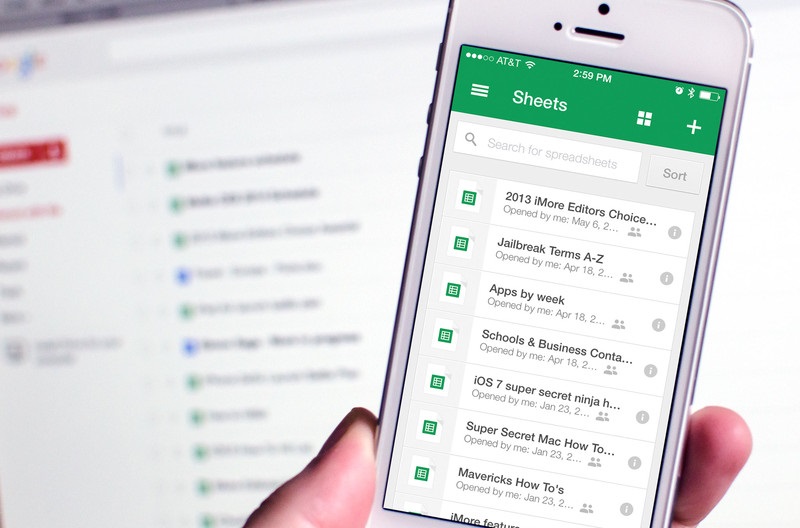

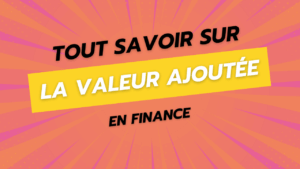



One Response
it does not work