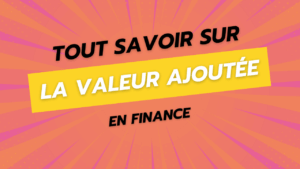Do you want to have a multilingual site with one domain name per language? It's very simple with WPML.
Rather than having mydomain.com/fr, it is possible to have mydomain.fr and mydomain.com.
Here's how to do it.
Configure your DNS
On the DNS side, on your registrar, you must point the domain name to the IP of the server which contains the base site (let's say mydomain.com).
So you go to the DNS of mondomaine.fr, and you point them to exactly the same IP as the one used for mondomaine.com.
So your two domain names point to the same place.
Add the new domain to the installation on the host side
Then, in your customer area with the host, go to the settings of the installation concerned, and add the domain mondomaine.fr as well as www.mondomaine.fr.
Fan of the WordPress ecosystem? Discover the best of my articles on WordPress as well as my WordPress extensions to make your site shine!
Redirect mondomaine.fr to www, or vice versa.
Add an SSL certificate
Modern hosting providers offer them for free. At WP Engine for example, click on SSL then add SSL certificates for the two domains newly added to the installation (mondomaine.fr and www.mondomaine.fr).
Configure WPML
Finally, in WPML > Languages, choose the option “A different domain per language” and enter “mondomaine.fr” for the French version for example, then click on Save.
Check everything in private browsing after a certain time, while the DNS is propagated. That's all !