Easily create a management dashboard on Google Sheets with Dext and Zapier to track your expenses, manage your cash flow, and visualize your results month by month—without being an accountant or breaking your budget.
When you manage a VSE, an SME or even a self-employed business, and you have to juggle a lot of expenses (fixed expenses, variable expenses, suppliers, exceptional expenses, etc.), it is not necessarily easy to find your way around in terms of cash flow management.
THE management control is one of the solutions for calculating very precisely the production or labor costs related to a task, a production or a product. However, it is a specialized discipline that is not necessarily within everyone's reach, whether in terms of skill or simply time.
So I looked for a very simple solution that would allow me to track loads categorized by load type in real time, with a bonus of a sort of actual income statement to be consulted month by month. Something that is accessible to everyone, without complicated features and that does not require special skills.
And since I haven't found a super simple tool and, above all, one that's affordable, I decided to create one myself. small dashboard for managing cash flow and monitoring expenses on Google Sheets.
Do you have a business and want to regain control of your margins and your business model? Discover my solution Ultimate Business Dashboard which transforms your raw accounting data into performance indicators and a monthly dashboard.
To do this, I simply connected Zapier has Google Sheets via DextDext is an invoice scanning tool that sends invoices to your accountant to be reprocessed. When used, Dext automatically recognizes the supplier in question and classifies the invoice in the correct expense account (the famous accounting code).
So, it was enough to say to Dext to send invoices to Google Sheets via the automation tool Zapier, and for each scanned invoice, a line is created on Google Sheets with the invoice amounts (excluding VAT, including VAT and VAT), the name of the supplier, the expense account and of course the date.
From there, in another tab, simply create a line per charge account and sum the amounts per charge account and per month for example, so as to obtain, for each month, the amount excluding VAT linked to such or such charge account.
At the end, you enter your monthly turnover, possibly your other expenses (salaries, VAT due and deductible VAT) and you have a kind of at least approximate result, provided you have really gathered and digitized all your invoices, and by checking from time to time that your invoices are classified in the correct charge account, especially for new suppliers not necessarily identified by Dext.
So be careful, it was not necessarily easy to convert the digital formats sent by Dext, which are Anglo-Saxon formats, with a French Google Sheets file, so I had to configure the Google Sheets file in "United Kingdom" format to avoid calculation bugs.
If this file can help, I leave it for free download, and of course, it will evolve over time according to everyone's needs...
Regarding the settings to be made in Zapier, here it is:
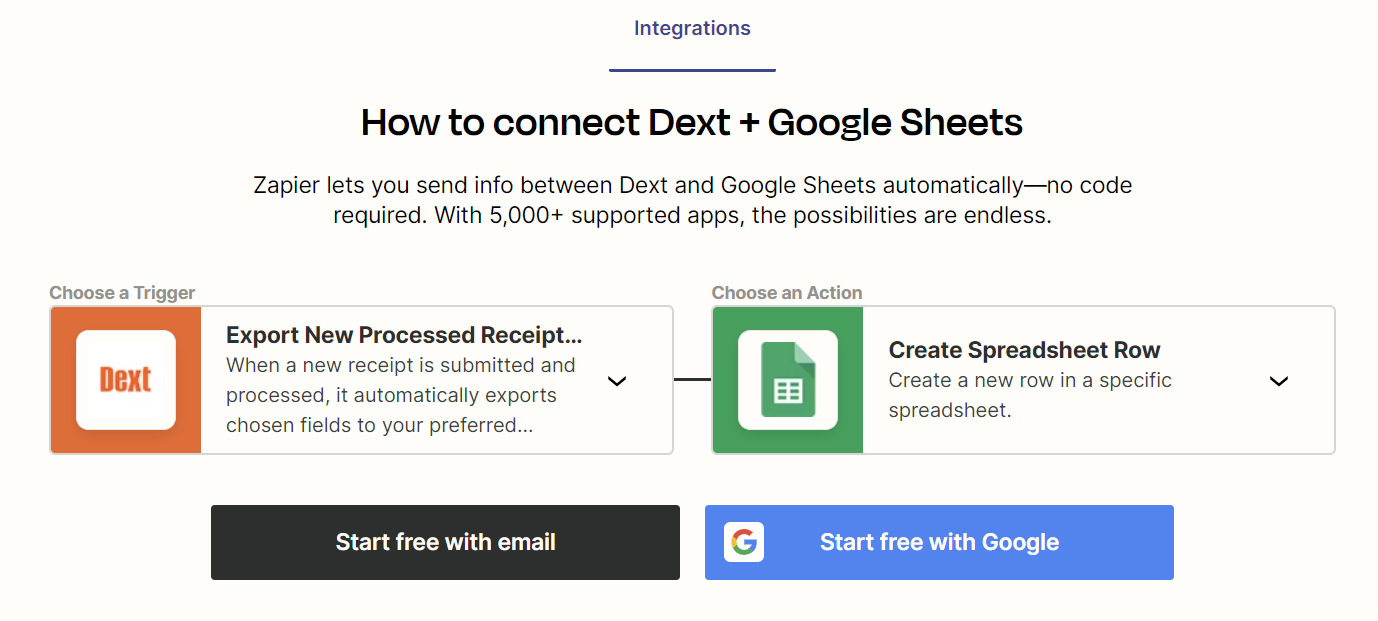
And for those who would like a turnkey and much more advanced tool, I invite you to discover my much more complete solution: Business Dashboard Pro. It is a solution of transformation of accounting data into monthly reporting and income statement, which you can use in two forms:
- either in the form of a WordPress extension which is completely free for the moment, if you have a website under WordPress;
- either in the form of a subscription on my site TulipWork.com, management solutions for businesses.
See you soon !
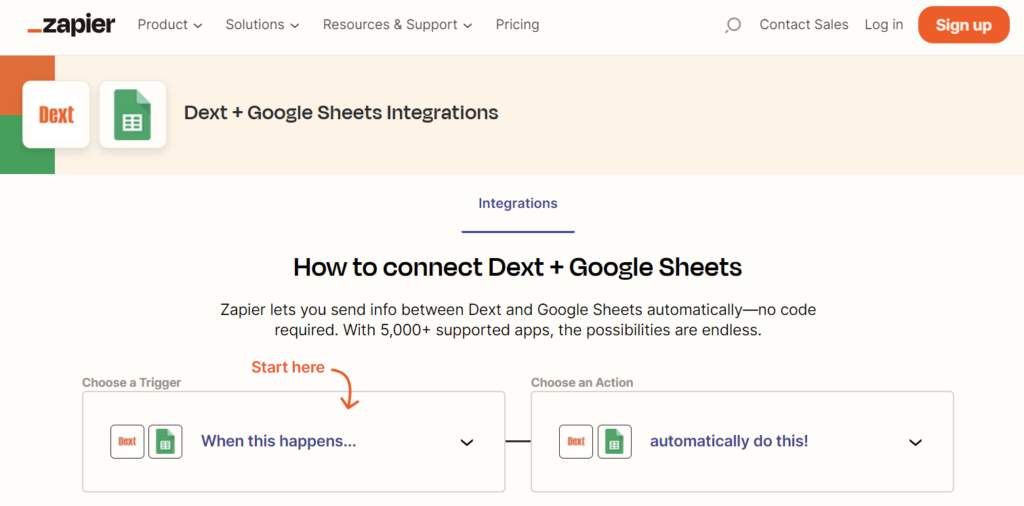
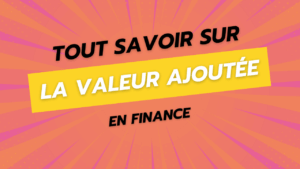



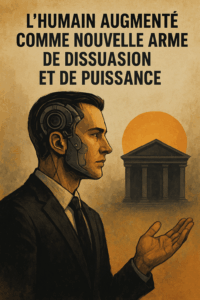
2 Responses
Very comprehensive article, thank you.
Thank you for the positive feedback!