Choose the right host for your WordPress blog is not an easy thing. There is a wide variety of offers, and comparing them is a real task.
This article is intended for a specific host, answering to the name of Kinsta, and which in my opinion will be the optimal solution for those looking for a real premium solution for their WordPress sites. Kinsta will obviously be very suitable for small sites. Who can do more, can do less. But it will be the most suitable solution for sites with a large audience, and which require solid support.
With Kinsta, the success of your WordPress site is guaranteed. Faster, more secure than its competitors and packed with as many features as you need, Kinsta is a Rolls Royce of WordPress hosting.
How I originally found Kinsta
It all started with a big problem with my host Pagely, who told me that on one of the sites I edit, the audience was too high and the database was not optimized (which dates from 2008, and which has passed through all the states, actually) no longer allows them to honor accommodation.
So I have to find an alternative solution, and I have one month to do that. So I contacted the premium hosts on the market, without forgetting the big known hosts like WPX.
The premiums all told me that it was possible, without looking at the problem closely, before changing their minds and offering unaffordable prices when I told them about the problem encountered with Pagely. As for WPX, despite all their good will, the site was too big for them and it was blocking migration…
So I contacted Kinsta and there, I was very attracted by their considerate and very professional support. They took the trouble to really understand my problem, before offering me a clear and precise solution that could match my needs. Not to mention the migration offered, even though it was still a large database and a lot of data to transfer.
Then, Kinsta helped me transfer my images to WordPress Google Cloud Storage in order to free up disk space.
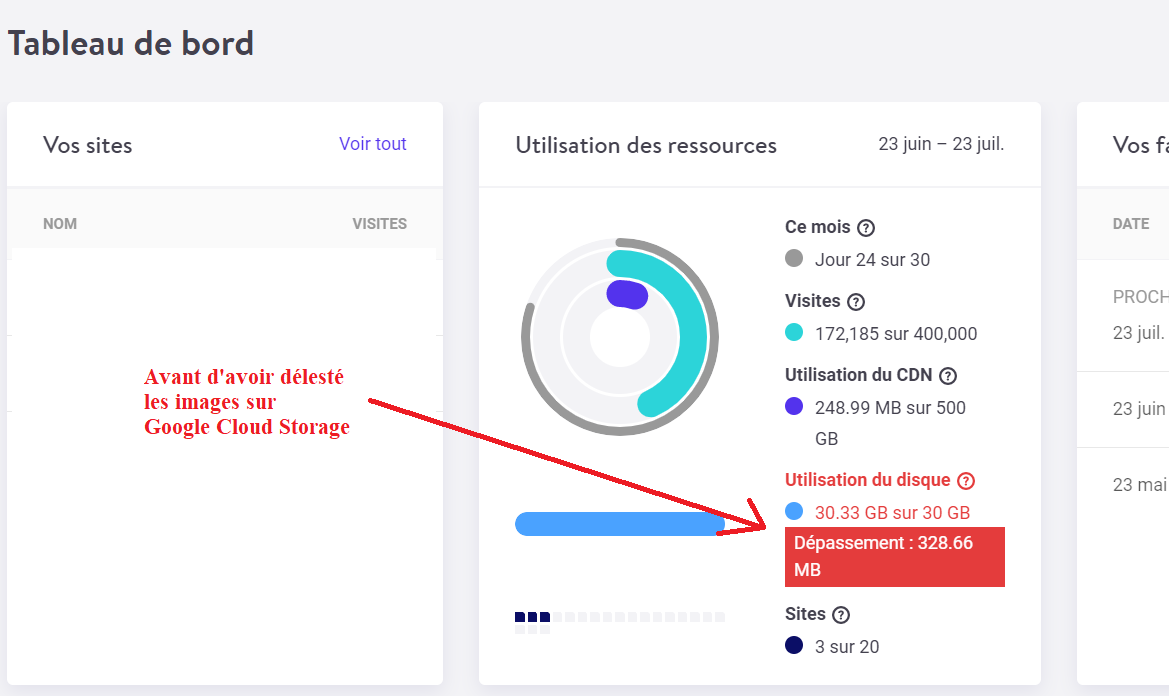
In the end, I opted for the Business 3 plan, which allows up to 20 WordPress installations, 400,000 monthly visits and 30 GB of disk space, for $300 per month. It's not cheap, of course, but the price is justified by the quality of the service. If you're just a blogger and you don't have a news site with a large audience, don't panic, the entry-level offer is 30 dollars/month.
A team of professionals at the base
Created in 2013, Kinsta was born with the ambitious goal of being the best WordPress hosting platform in the world. A bet taken by experienced developers who have made it one of the fastest, most secure and most stable tools in terms of web hosting.
Guaranteed performance with Google Cloud Platform
Powered by Google's cloud platform, Kinsta primarily uses virtual machines in one of the multiple Google Cloud Platform data centers. Concretely, this means that you host your website on the same hardware as that used by Google users.
Equipped with a 96 CPU and a few hundred GB of RAM, each virtual machine works for you and your site's data. You can freely use these resources according to your needs, without affecting the speed and performance of your site.
In addition, using Google Cloud Platform allows you to benefit from other significant advantages:
- The largest network in the world with a 9,000 km transpacific cable.
- Secure data centers.
- Affordable prices with the advantage of only paying for what you actually use.
- Live machine transfers for complete process transparency in the event of a repair, correction or software update.
Extremely fast speeds
Kinsta guarantees you maximum speeds, ensured in particular by its 17 different Datacenters located around the world (United States, Europe, Asia-Pacific and South America). You even have the option to choose a specific site for each of your WordPress sites, if necessary.
Kinsta also offers Amazon Route 53 premium DNS for all its users. This greatly reduces any latency in routing and geolocation, for the benefit of great stability, good speed and guaranteed performance across the entire line.
Another advantage and not the least, Kinsta offers a powerful content network capable of distributing static content (images, JavaScript code, CSS sheets) instantly, to all users around the world. Not forgetting the multiple hosting plans made available thanks to free bandwidth.
With a combination of Nginx, MariaDB, LXD containers, hosted on a Google Cloud platform, you guarantee lightning speed to your site. In addition, you rely on Google-class infrastructure, including the use of Cloud technology, with Cloud SQL, Google APIs, Big Data services and even calculation engines.
Impressive security
Google Cloud Platform is permanently locked. But if that doesn't really convince you, Kinsta offers several other tools and strategies to protect your site's data.
- Live, up-to-the-minute monitoring of your site.
- Automatic detection of any DDoS attack.
- Proactive prevention of malicious code entering the network.
- Daily backups of your site.
- Integrated hardware firewalls.
- 2-factor authentication for high protection of your account connection.
- A ban on IP addresses after 6 connection attempts.
- A no-piracy guarantee with a free patch if necessary.
- Free Let's Encrypt certificates with one-click installation.
- Minor automatic WordPress security fixes applied.
Your MyKinsta dashboard allows you to quickly restore your site, if necessary.
A user-friendly dashboard
Compared to a traditional hosting provider, Kinsta offers a very intuitive dashboard. On the MyKinsta dashboard, you have everything you need to properly manage your site.
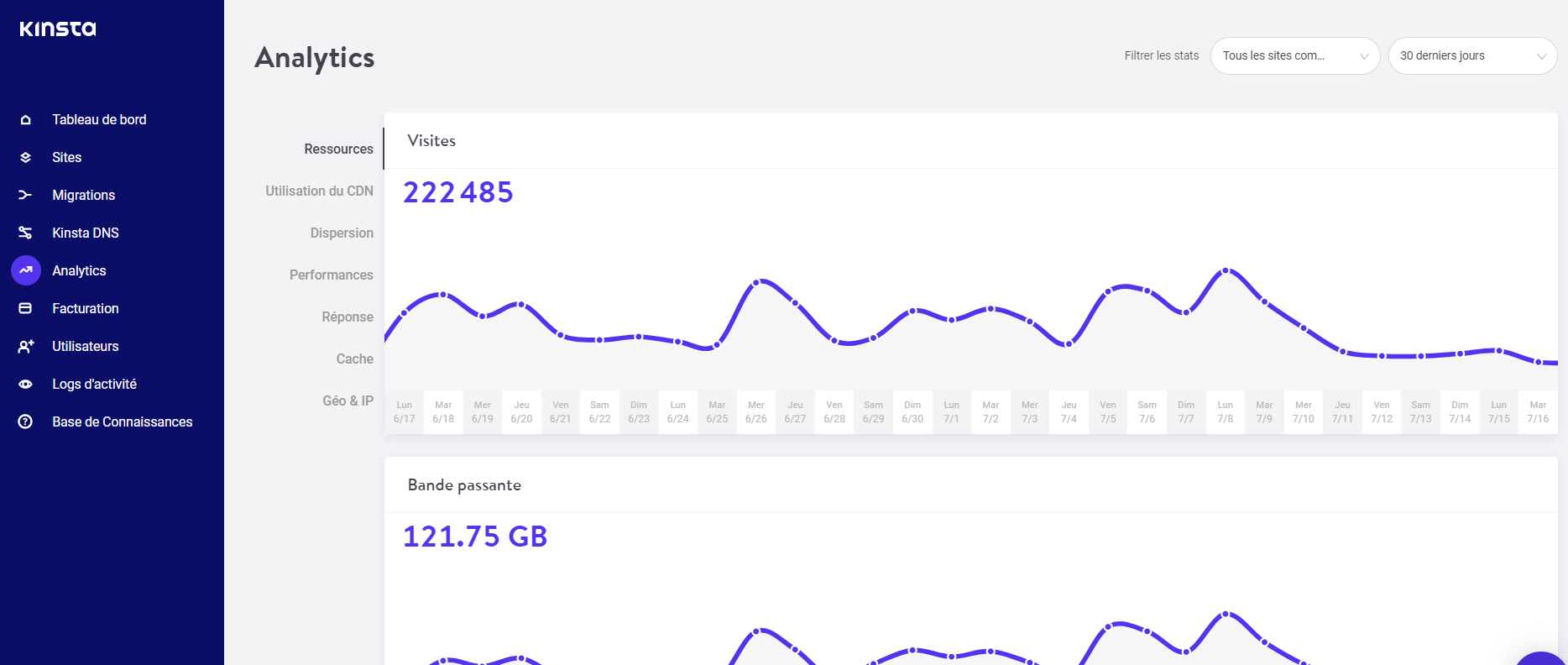
- Access to the support team 24/7 via Intercom (English and Spanish).
- Easy addition of new WordPress sites.
- A possibility to launch migrations, check plugin updates, make a backup or clear the cache.
- Easy navigation between staging environments and live sites.
- Full domain name (DNS) management.
- WordPress plugin monitoring, IP denial, CDN data and user logs.
- Additional tools (SSL certificates, PHP Engine switches, Kinsta cache plugin, New Relic monitoring).
Kinsta also offers a fully responsive dashboard. It allows you to quickly switch to your Smartphone.
The ability to offload images to Google Cloud Storage with the WP Stateless plugin
It's the little extra that makes all the difference. Kinsta recommends that you offload your images by hosting them directly on Google Cloud Storage, with the WP Stateless plugin taking care of everything.
As a result, it is much more economical. An example here, with these two exactly identical sites (it is a copy), with the difference that for the second, the images are stored on Google Cloud Storage:
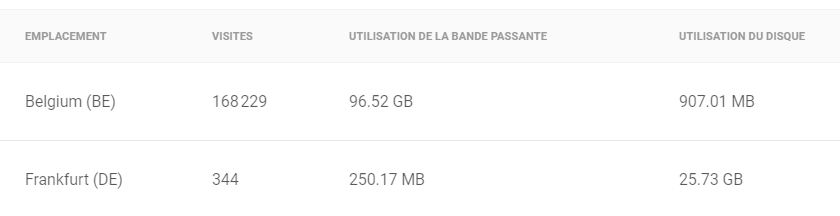
Effective assistance
Whenever you need it, Kinsta connects you directly with a qualified support team, consisting primarily of highly skilled WordPress developers and experienced Linux engineers.
In addition, the maximum response time estimated on the platform is less than 5 seconds. These experts will even come to you as soon as they notice any anomaly.
The MyKinsta dashboard also gives you access to live chat support, available 24/7. It is also possible to submit a support ticket to resolve a problem.
A user-friendly web development tool
The hosting packages offered by Kinsta integrate advanced features beneficial to experienced developers.
- Greater flexibility in installations thanks to the lack of lock-in in a single WordPress configuration.
- SSH and GIT access on all Business 1 and higher plans.
- A pre-installed WP-CLI interface.
- An ability to run multiple versions of PHP between sites and staging environments.
- Automatic backup of restores in staging sites.
- Support for complex reverse proxy configurations.
- Premium extensions like Cloudflare Railgun, Elasticsearch and Redis.
A host optimized for WordPress
To provide a fast loading time and a great browsing experience for your users, Kinsta offers:
- Server-level caching.
- An e-commerce feature.
- New monitoring of relics.
Free and unlimited site migration
Kinsta offers all its new customers the possibility of migrating for free and unlimited all sites hosted on Cloudways, Volant, DreamHost, WP Engine and Panthéon. To benefit from this limited-time offer, simply register with the host and contact the support team directly. For my part, they took care of everything.
To conclude, a premium solution, suitable for all audiences
In conclusion, for 30$ per month to pay for WordPress hosting, you can start slowly as an independent blogger, being sure to have a site that loads quickly, and attentive support.
And if you have sites with an intermediate or high audience, you can go to Kinsta with your eyes closed, both for their infrastructure and for their support which will listen to your needs.
