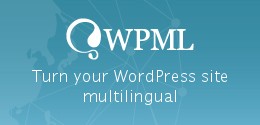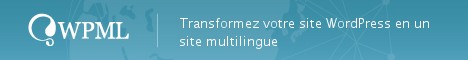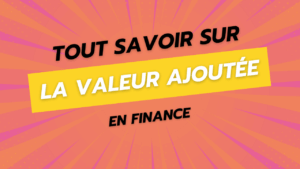Need to create multilingual content to reach different targets around the world?
WPML is a WordPress plugin that allows you to translate your web content into several languages. Particularly appreciated by professionals, this plugin boasts of being the most complete and stable of multilingual extensions. Budget-wise, you will need between 29 $ and 159 $. Is the game worth it?
Why choose the WPML plugin?
Particularly appreciated on WordPress, WPML is to date the most used plugin for create a multilingual site. Having benefited from several improvements since it was put on sale, it has now become a more stable plugin, offering very interesting features.
WPML is a complete solution that allows you to translate pages, custom types, posts, menus, taxonomy or even theme texts. It also allows you to directly translate character strings in the Back Office.
Thanks to this plugin, you have the possibility to hide a language temporarily. It also makes it easy to add content in a new language. Moreover, WPML offers a choice of original language of the translation chain to be able to adapt the translations subsequently. Added to this is full compatibility with most WordPress themes.
This is currently the extension we use to offer this blog in English.
How does WPML work?
To help you translate your site into several languages, WPML creates a copy of the content to translate to then attach it to an identifier. Thanks to a perfectly ergonomic and very intuitive user interface, even a novice can quickly understand how it works.
Fan of the WordPress ecosystem? Discover the best of my articles on WordPress as well as my WordPress extensions to make your site shine!
WPML has several add-ons that make it even more powerful:
-
WPML Media
This module allows the management of images or any other type of media separately for each translation language. It also makes it easy to create a copy of media from one language to another, provided that the media in question does not require any specific translation. Simply install this plugin and synchronize media between translations to find multiple media in each language.
-
WPML String Translation
Thanks to this module, it becomes easier to translate texts in the theme, in the back office and in other WordPress plugins.
-
WPML Translation Management
It is a translation assistance tool for WordPress sites. Thanks to this add-on, site administrators become great translators, capable of modifying content assigned to translation. They access a complete overview of a previous or next translation, or even future updates.
They have permission to send content to be translated to professional translators online and track its progress. They access a screen split in two on which the original content and the translation to be done are displayed simultaneously. Much like the default WordPress editor allows, they can easily move between fields, and switch between HTML and regular views.
Additionally, automatic link updating allows translators to translate only the text without touching other content.
-
WPML Sticky Links
This module prevents internal links from breaking.
-
WooCommerce Multilingual
This module allows you to easily translate e-commerce sites using WooCommerce. The products sold are therefore translated and visitors can place orders in their own language.
This add-on facilitates centralized management to translate custom product tags, categories, and attributes. It automatically synchronizes the variations and images produced. It allows you to keep the same language throughout the entire ordering process. It allows you to send emails to customers and site administrators or track stocks in a defined language. Additionally, it makes it easy to manage multiple currencies with a single WooCommerce.
WPML for whom?
The plugin editor WPML offers 3 licenses to its users:
-
Multilingual Blog License
Offered at 39 $/year, this license allows you to translate publications, pages and personalized types. It also includes the translation of category and custom taxonomy tags, as well as the translation of WordPress menus. With this license, the user benefits from standard translation controls and browser language detection. It offers a 12-month performance guarantee, with unlimited words and languages. This license concerns a single website and allows you to benefit from a free update and support for one year. You need 21 $/year for automatic license renewal.
-
Multilingual CMS license
Accessible at 99 $/year, it is the ideal license for all developers who wish to create a multilingual site under WordPress. It is more complete and offers more advantages than the multilingual blog license. With this license, the user benefits from assistance with page development. It also benefits from custom field translation, multilingual e-commerce support as well as widget translation. This license also allows you to benefit from text translation in the admin of themes and plug-ins. It allows the management of attachments in different languages, as well as the management of translation by several users. In addition to manual translations, this license offers automatic translation of 2000 words between all language pairs, every month. This license allows you to register 3 websites, with annual renewal possible from 59 $.
-
Lifetime multilingual CMS license
For 199 $, WPML allows developers to benefit from the full functionality of WPML on WordPress, for an unlimited number of websites. The annual renewal amounts to 119 $.
Verdict?
WPML's main competitor is WeGlot. The two have completely different operations:
- WPML is heavier, but it allows you to completely internalize the translation within your WordPress site. He is the historical actor in translation. If you want a safe bet, opt for WPML.
- Weglot is the underdog, but it has incredible ease of use. Here, no internalization, you don't have to do anything, everything is automatic, by inserting a tag on your site, then you can translate each sentence manually afterwards. But be careful, if you automate everything, you lose quality in terms of translation.
If you want to do work specific to 100% for a site that cannot afford to offer automatic translations, and which really wants to keep control over what is translated or not, opt for WPML.
Otherwise, Weglot will do ! We personally use both solutions depending on each context, and we are totally satisfied with them!
Find my full review of TranslatePress in this article, of Weglot here, And the summary guide to the best translation solutions for WordPress here.