Description
Do you want your readers to easily access your website from the home screen of their smartphone on iOS and Android, just like a real app? The free version of my plugin Add to Home Screen WP is a good start, but the premium features go even further.
💻 Full PWA support
Transform your website but also your WordPress dashboard in one Progressive Web App fast and fluid.⚡ The PWA is a format that allows your site to launch as a mobile app, so as to mimic the behavior of real native applications, but without the cost associated with developing such applications.

With the Premium version of the plugin, you benefit from additional options compared to the free version, which we will detail.
📲 iOS and Android prompt customization
With Add to Home Screen & Progressive Web App, a simple click on “Add to Home Screen” And presto ✨, your website is available on iPhone and Android smartphones, just like a real mobile app, without the hassle of app development. A real revolution for websites, which are suffering greatly from the dominance of mobile apps in terms of audience and popularity.
With the Pro version of my Add to Home Screen extension, go even further: customize the tooltip with a unique and captivating icon, distinct from your site's standard icon.
The result? A more attractive presentation that increases conversions in attracting attention of your users, while reserving the official icon of your site for the application once installed on the user's smartphone. ✨ Take it to the next level and make your site shine on every smartphone!
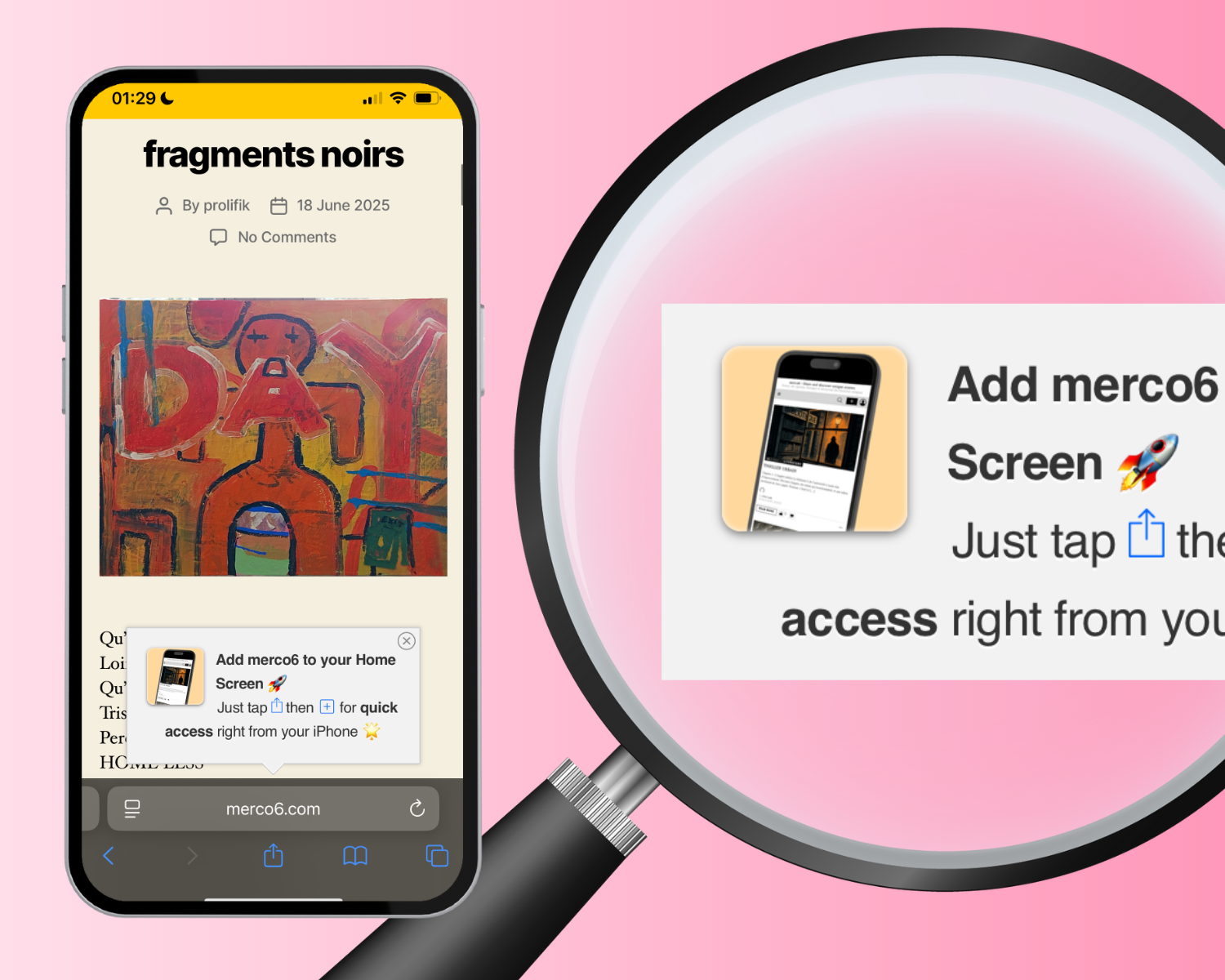
⏳ Loading indicator
With the Pro version of the extension, add a stylish spinner to page transitions on your web app for smooth, professional navigation. Your progressive web app will then have nothing to envy from native mobile apps, without having to spend astronomical costs related to app development!
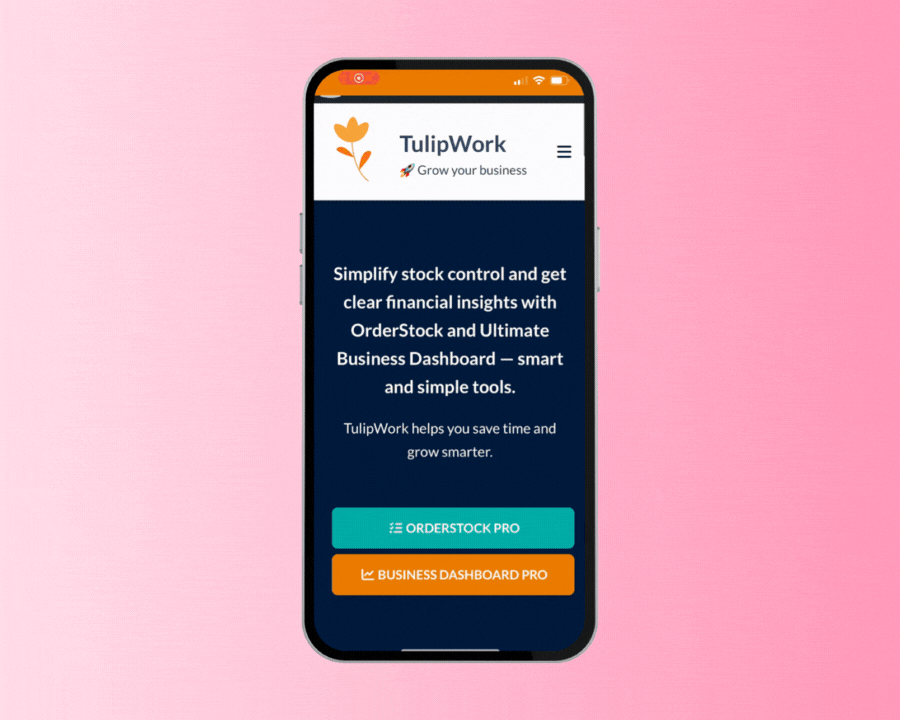
🔄 Pull to Refresh
Give your users a “swipe down” refresh gesture to reload pages, just like in real mobile apps.

🎨 Colors & spinner to suit you
Customize the top bar and loading indicator with your brand colors, for truly immersive user experience. With this feature, you'll be sure to stand out to your website visitors, who will associate the colors you've specified in the Add to Home Screen options with your brand!

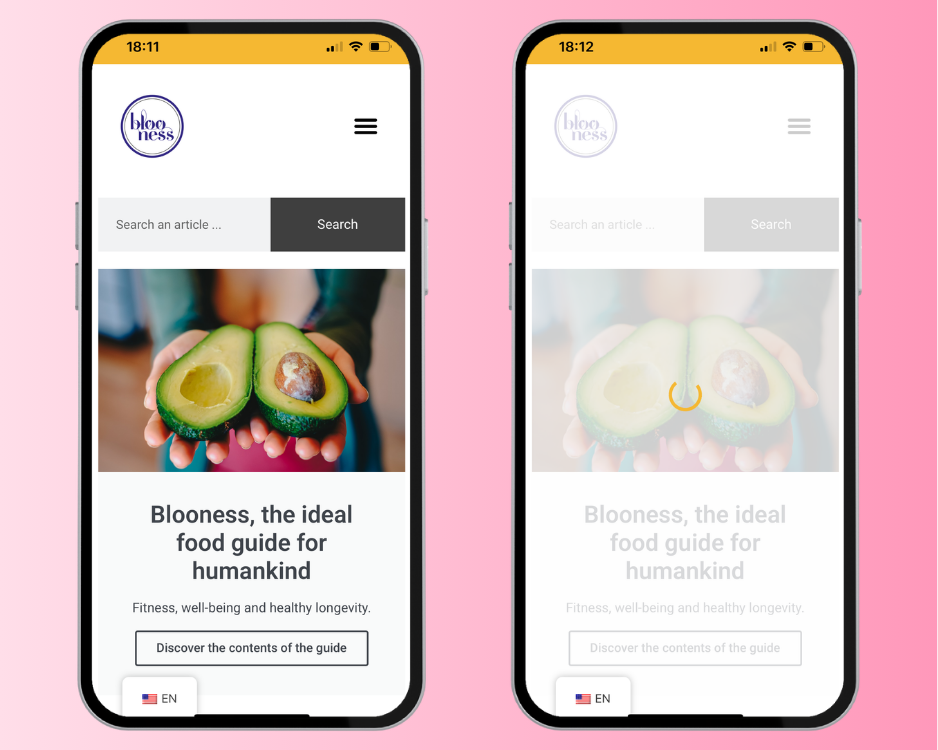
🪄 Bottom navigation bar with Back, Forward and Share buttons
The mobile experience is only complete if the user can navigate easily, like in a real application. This is now possible with the Premium version of Add to Home Screen & Progressive Web App, which adds a customizable bottom navigation bar for your Web App, with the buttons Previous, Next, and Share.
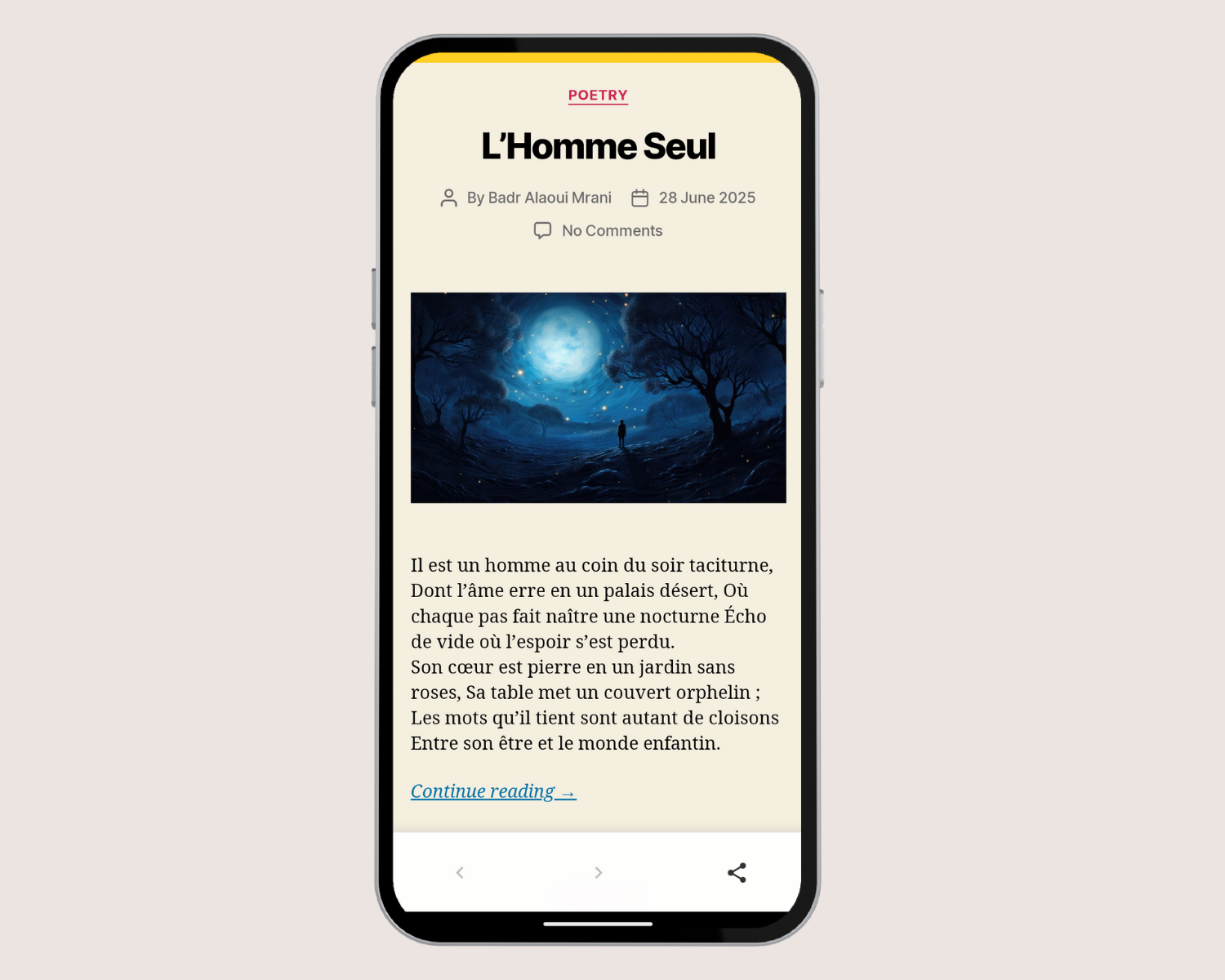
This bar elegant, adjustable to your brand colors, improves the smooth navigation for your mobile visitors while reinforcing the “native app” aspect of your site.
The Share button opens the smartphone's native menu, to allow your users to easily distribute your site.
An even more intuitive and professional experience, which gives your Web App real added value, both in terms of ergonomics and user engagement!
📈 Installation monitoring
Track how many users add your Web App to their home screen with detailed statistics (iOS vs Android split and number of active users over the last 30 days).

✨ Advanced multisite support
Few people know this, but Add to Home Screen & Progressive Web App was thought of as well for individual sites as well as for multisites on WordPress. If you manage a network of sites on WordPress, you can therefore manage the settings (Free and Pro) of the extension at the level of a multi-site network For uniform behavior across all subsites in your network, or customize the extension settings for each subsite, according to your needs!
This approach is ideal for those who manage a network of sites, such as restaurant chains, franchises, hotels or aggregators.
If you want to configure the extension at the network level, enable Add to Home Screen & Progressive Web App at the network level, and play with the extension options at the network level, in "ATHS Network Options". If you want to let subsites manage their settings, leave the extension disabled at the network level, and enable it for subsites in the network.
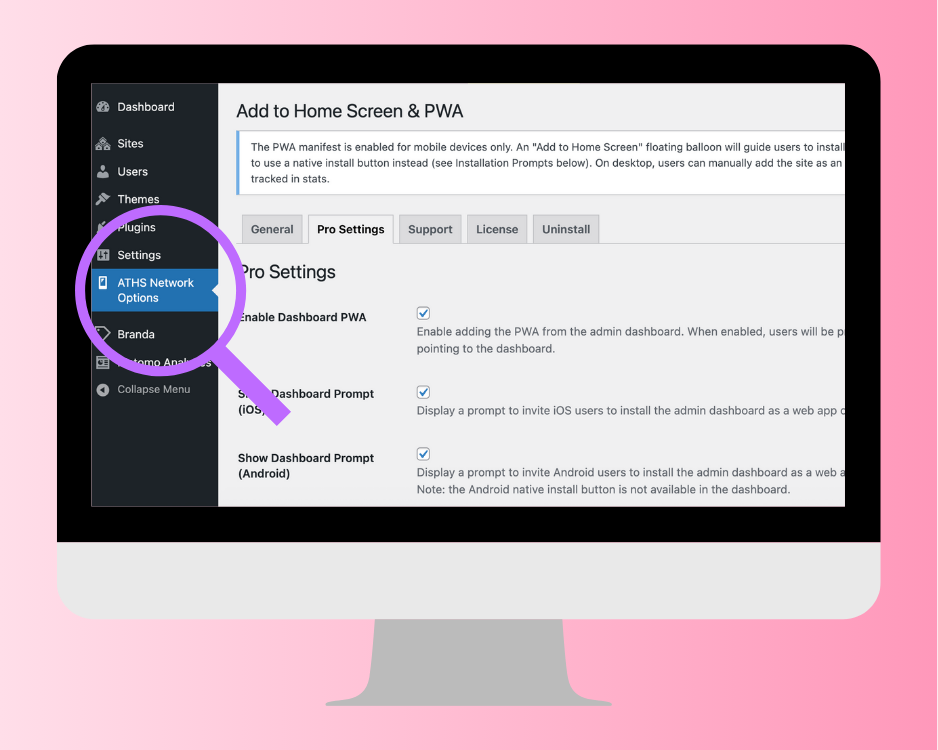
🕹️ The WordPress Dashboard finally in Progressive Web App with Add to Home Screen Premium
Add to Home Screen & Progressive Web App Premium version is the only WordPress extension that allows you to transform WordPress dashboard into PWA, that is to say in a true mobile experience similar to a native application.
I actually needed such a feature for several of my sites. Merco6 for example, which is my site for publishing texts and poetry, I needed to validate user-submitted posts with a tap of a finger, without having to launch the WordPress dashboard every time via my Safari or Google Chrome browser. Via the icon added to my home screen, I find myself on the list of articles awaiting review, and all I have to do is put the articles online. Simple, practical, fast and efficient.

Also, on my SaaS site tulipwork, I market online solutions for retailers and restaurants: an inventory management tool and an invoice tracking tool in particular. However, These tools are made to be used directly in the WordPress dashboard.
Therefore, if the merchant – or his employee – has to launch the browser every time to log in to the WordPress dashboard, this may cause some resistance.
In order to offer a real experience to my users and streamline the process, I activated the PWA in the WordPress dashboard in the pro options of my Add to Home Screen & Progressive Web App extension, which allows my clients to add the WordPress dashboard to their smartphone home screen, and to launch this dashboard in PWA as a real mobile application, with smooth loading spinner between pages and fully customized colors.

So users are much more likely to use the dashboard on their web app rather than having to go through their smartphone's browser. Launching the tool via the icon added to their home screen is much easier for them than having to find the website address and type it into the browser search bar to access it.
🚀 Give your website what it deserves with Add to Home Screen Premium
🎁 Level up now, and Get your Premium license. Scroll back to the top of the page, place your order, download the Premium extension, activate it in addition to the free extension, and enter your license key, which you can retrieve from your Tulipemedia account.
🗓️ The license is valid for one year, and you can of course stop the subscription at Add to Home Screen & Progressive Web App at any time.
📱👀 To see the demo, check out the Pro version on merco6.com — mobile view recommended. There you will see the attractive and personalized tooltip, the custom top bar in site colors and the loading spinner In action — fully customizable elements in the Premium version. Add merco6 as a web app to your smartphone to test the extension like any other visitor.
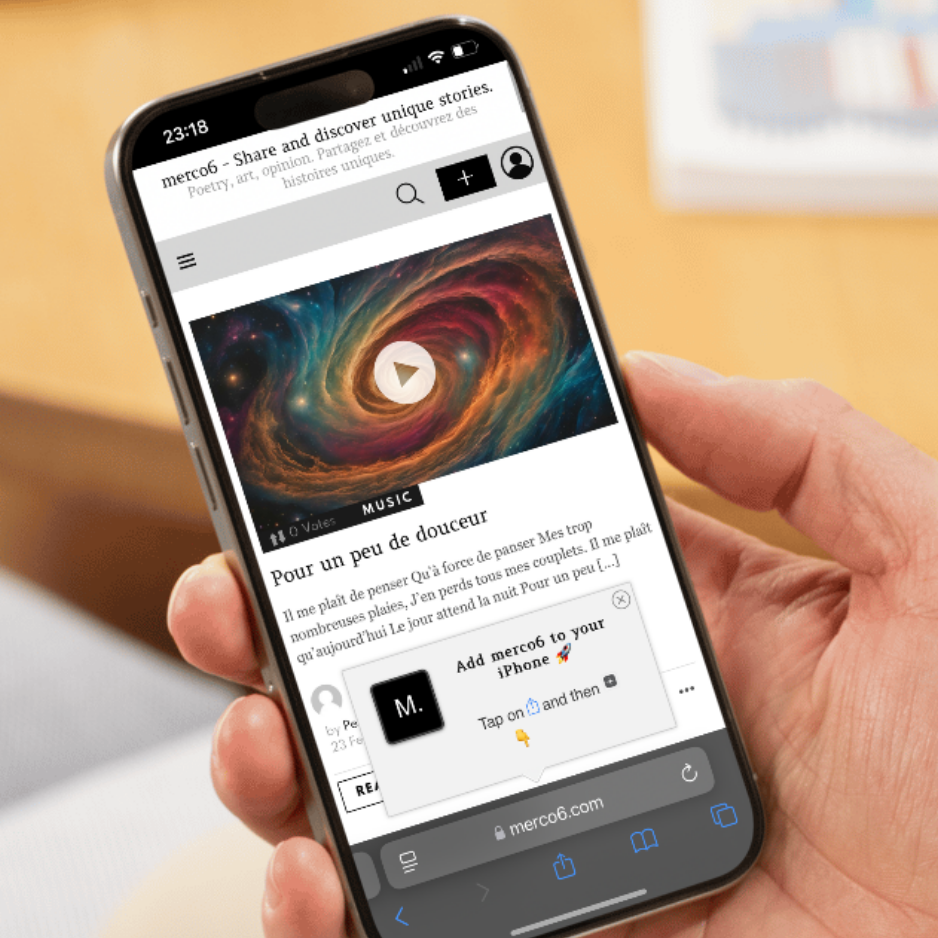

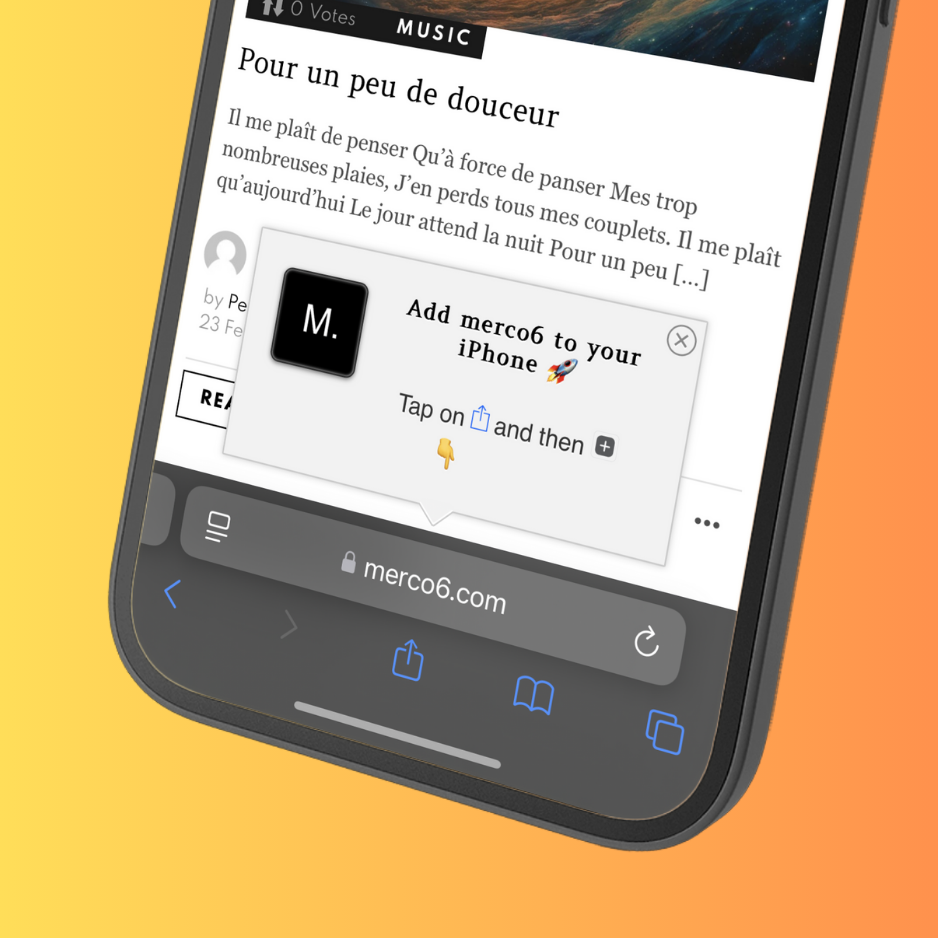
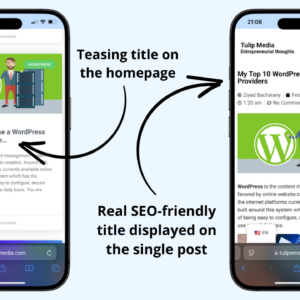
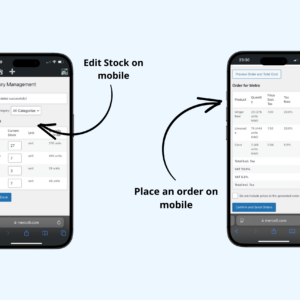
Avis
Il n’y a pas encore d’avis.