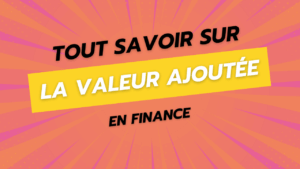Here is a small trick quickly to find the option “ Socialize " In Feedburner, which literally disappeared from the menu! If you are a user of Feedburner, you must have noticed like me that the page “ Socialize", which allowed link your Feedburner account to your Twitter account has simply disappeared from the Feedburner menu. And like me, you must have spent a good quarter of an hour clicking everywhere to find it, thinking that the problem came from you and not from Feedburner. I reassure you immediately: it is Feedburner which has obviously removed the Socialize page.
Is this the logical continuation of their strategy of conquering social media through Google+? After removing the tweets from Google's search results (which allowed me to find very fresh news), Google - owner of Feedburner and whose unofficial slogan is "Don't be evil" - continues- to cut ties with Twitter?
No word on whether the Socialize option link will return in the future. In the meantime, the option still works for those who had set it up and, fortunately, the link to Socialize is still accessible from the address bar of your browser, by typing this:
http://feedburner.google.com/fb/a/socialize?id=VOTRE-ID
Replace “YOUR-ID” with your feed ID, which you can easily find in the address bar when you launch your RSS feed settings in Feedburner.