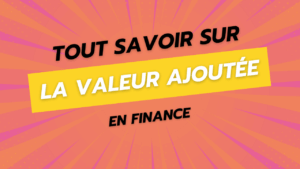Business leaders, entrepreneurs and managers, Don't let your company's business model escape you any longer. With my extension Ultimate Business Dashboard available on WordPress, transform accounting data raw in a financial dashboard simple and powerful, directly in your WordPress backend.
This plugin, which is added to my three other WordPress extensions, allows to monitor the profitability of your business month after month, year after year, thanks to incremental invoice management.
Note that The Business Dashboard solution is also available in SaaS format on my TulipWork website., for those who do not use the WordPress ecosystem and would like to benefit from it in a turnkey way.
How does Ultimate Business Dashboard work?
You just need to connect your accounting tool to Ultimate Business Dashboard and in a few seconds you get a financial dashboard, A monthly and annual income statement and financial reports which allow you to make informed decisions on your business.
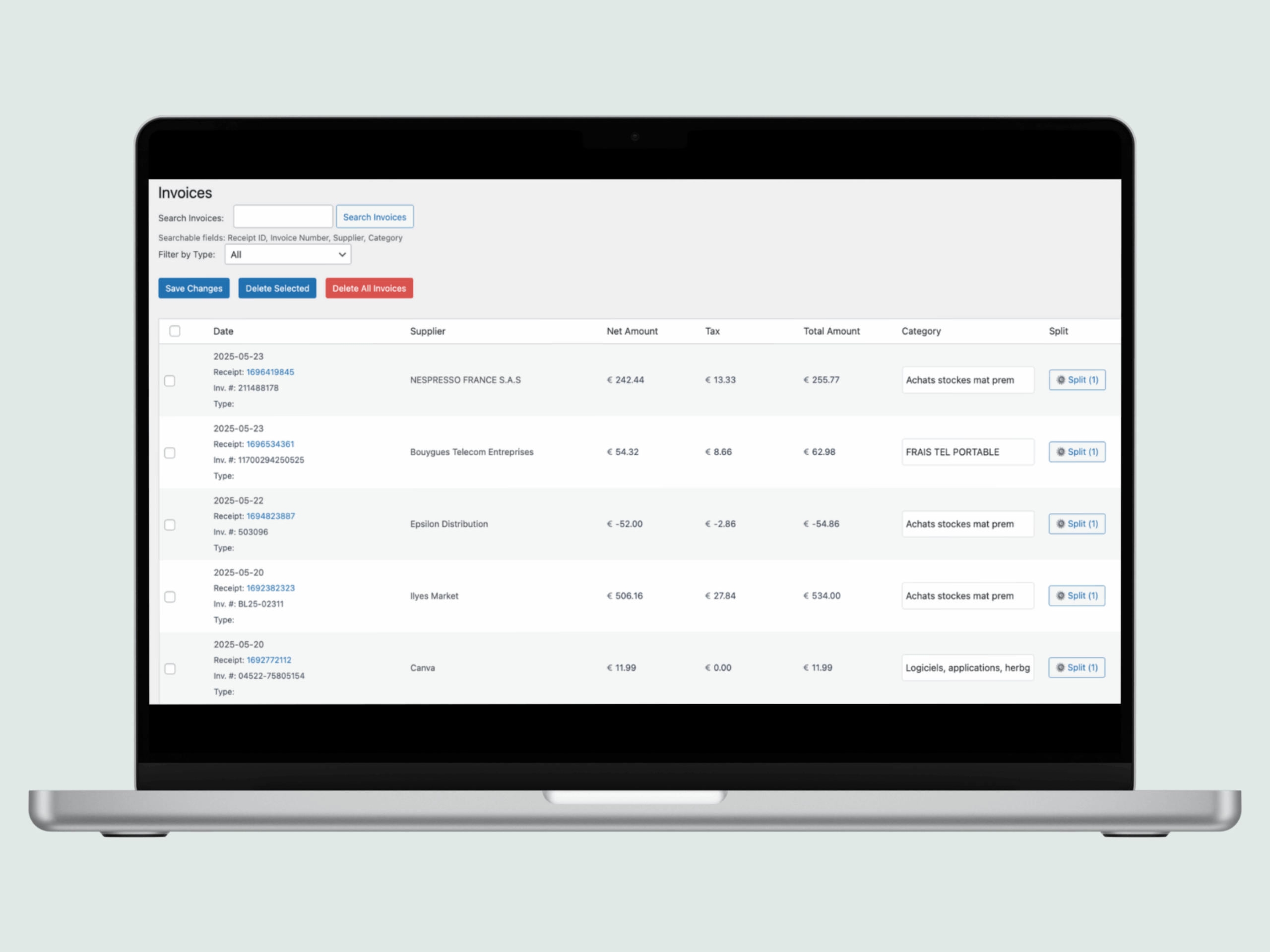
Ultimate Business Dashboard is a WordPress plugin that I developed for my own needs as a business owner, and that I use to extract information from invoices to create a real dashboard that helps me manage my business.
Do you have a business and want to regain control of your margins and your business model? Discover my solution Ultimate Business Dashboard which transforms your raw accounting data into performance indicators and a monthly dashboard.
What accounting solutions are integrated with Ultimate Business Dashboard?
In this plugin I have provided the possibility to manually import your invoices via a CSV import, a process that you can do for example every month, but also to import automatically your invoices since Dext - via Zapier (free up to 100 imports per month – and also from QuickBooks Online.
The solutions automatically covered by my extension are therefore for the moment Dext and QuickBooks, but I plan on other integrations. As such, if you use an accounting solution and want to integrate it with Ultimate Business Dashboard, Please let me know in the comments at the bottom of this article so I can add it to the integrations..
Fan of the WordPress ecosystem? Discover the best of my articles on WordPress as well as my WordPress extensions to make your site shine!
Once the connection between the extension and the accounting solution is complete, you have almost nothing more to do. Every time you send an invoice to your accountant, this one is scanned (by Dext for example) in order to extract the relevant data for your accounting: supplier name, invoiced amount, tax, invoice number and most importantly, the invoice category (the expense account in France). Ultimate Business Dashboard then retrieves this information in order to to estimate your monthly expenses, and thus establish a detailed report of yours income, your expenses and your margin every month.
What happens after the connection is made?
Once the invoices are imported, Ultimate Business Dashboard allows you to visualize your fixed and variable costs, to establish financial ratios (gross margin, net margin, break-even point, etc.) and so on make informed decisions For optimize your costs before it's too late, and improve your margin if your business is already profitable.
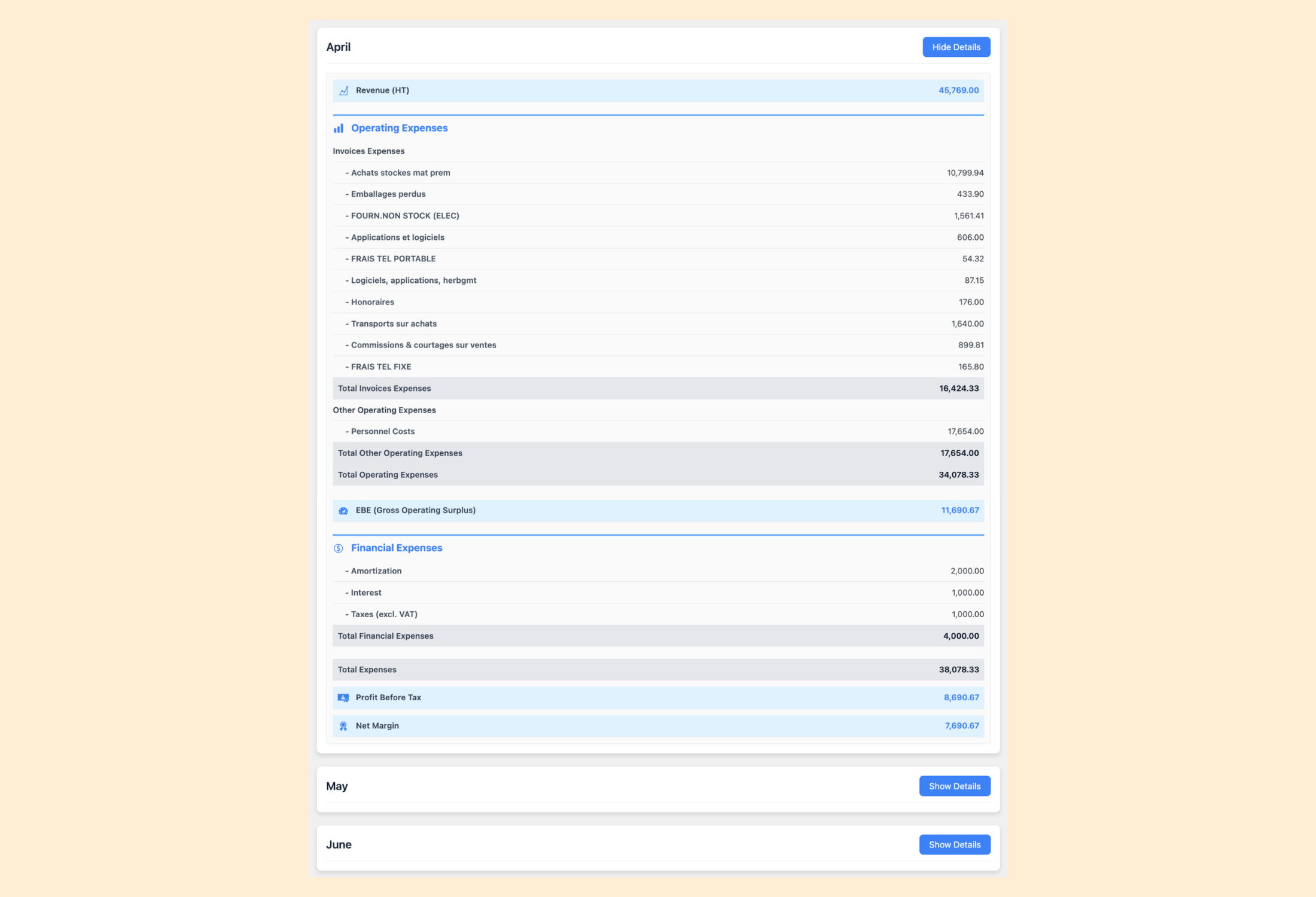
In fact, from experience, I have noticed that most entrepreneurs have a very poor understanding of their profitability, and that they do not reported profitability (or deficit) only much too late, generally after the publication of their balance sheet. Worse still, even after several annual accounting reviews, they still didn't understand the cause of their losses, nor how to optimize their margins, even if they were positive. The only avenue business leaders pursue is increasing turnover, even if it meant losing margins in absolute terms.And for good reason, the number 1 mistake of entrepreneurs, is to believe that invoices are only an accounting document to be transmitted for legal purposes, when in reality, The data extracted from these invoices constitutes the entrepreneur's lifeblood, because they allow know the precise amount of monthly charges and how these costs are distributed. Without this, the business leader is navigating by sight, for better and unfortunately very often for worse.
In the same vein, the second most common mistake In business management, it is to rely solely on available cash flow and turnover to manage your business. These two indicators alone are often trompe-l'oeil, especially in a business environment full of commissions, hidden fees and deferred taxes, which when they arise and accumulate, can jeopardize the business.
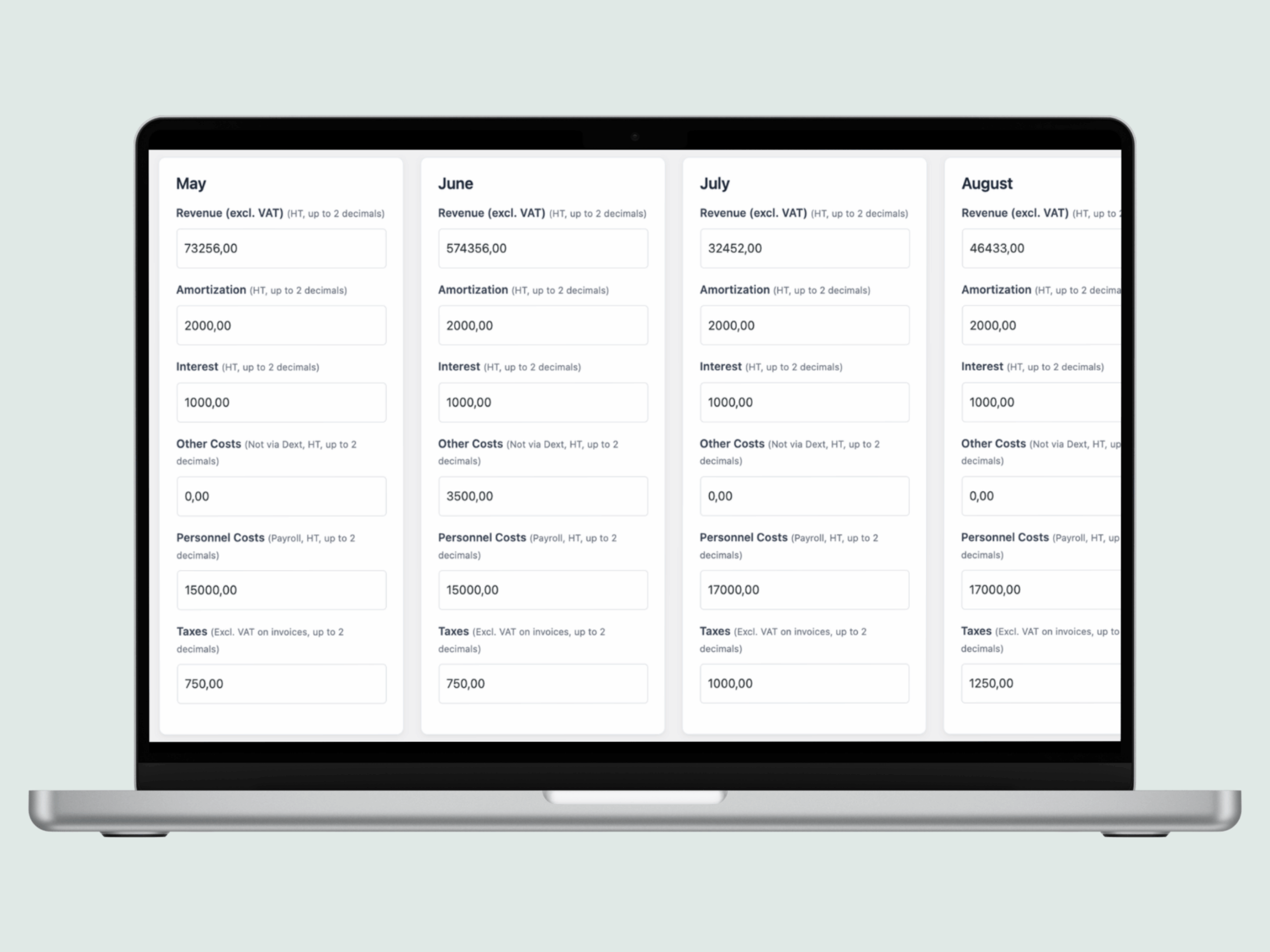
Conversely, having a detailed reading of the charges month after month, well before the release of the official accounting balance sheet, East a significant key success factor, because it allows you to manage your business and never have to discover too late that the business model was not viable. And sometimes, it comes down to very little!
Objective: never again be in deficit
It may seem presumptuous to have the goal of never losing money again, as sometimes this can happen due to a drastic and unforeseen decrease in business activity. However, it can be said that in the case of "normal" activity, or even sometimes an increase in turnover, the objective - as a company - must be to improve its margin, or at least be aware of the reasons why the margin is sometimes impaired (and this can also be a choice).
The problem is when decision-makers don't know why their margins are increasing or decreasing. And most enthusiasts who venture into an entrepreneurial field are often ignorant of corporate finance. To solve the root problem, the starting point is first to process invoices and expenses, categorize them, and interpret them.
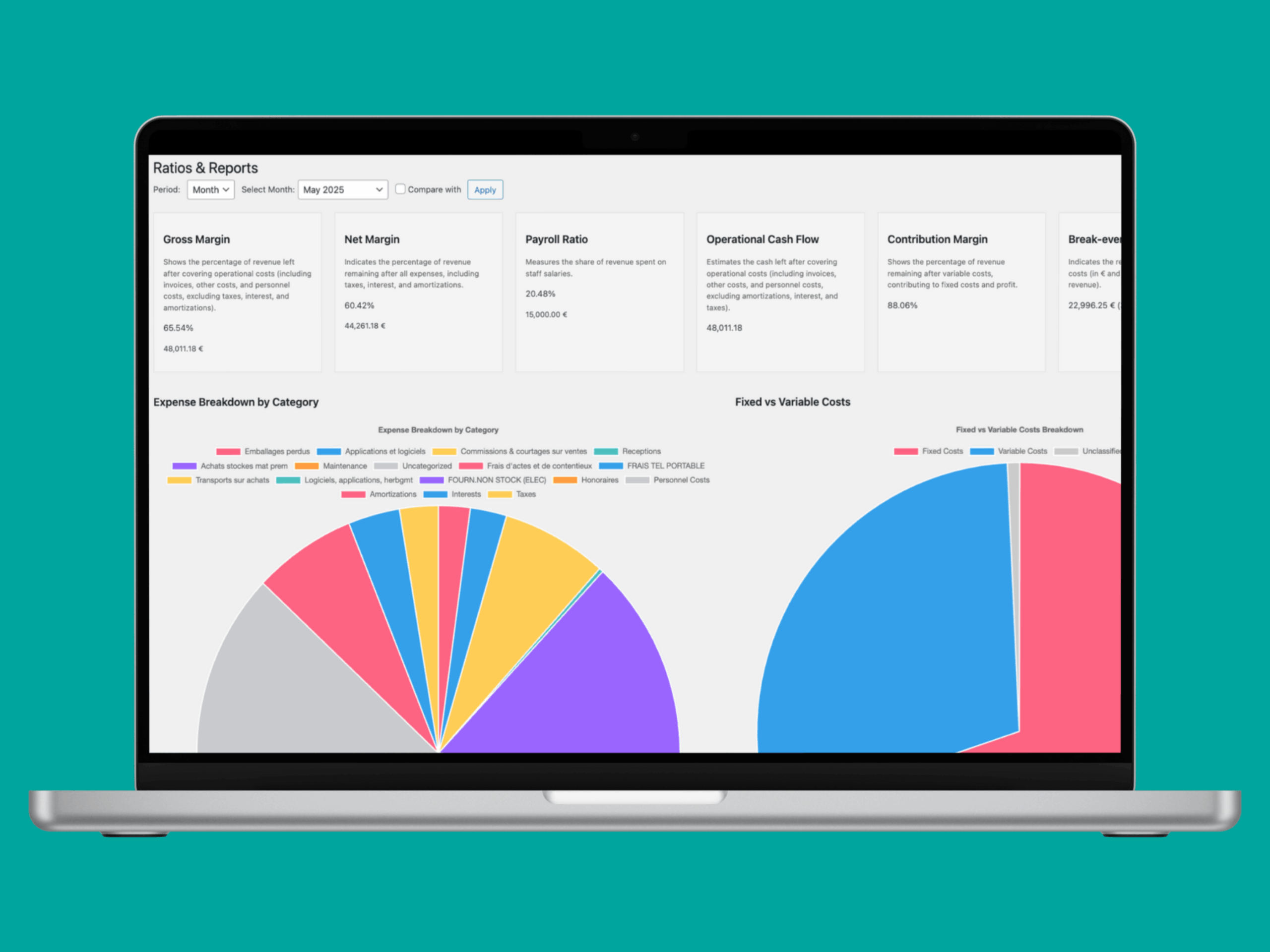
In other words, to improve your margin and understand what's happening in your business, the starting point is to transform raw accounting data (invoices) into simple, clear, and transparent financial data that anyone can understand. And this is the very goal of my Ultimate Business Dashboard extension, which I personally use for my own business.
The problem is that it's difficult to process dozens and hundreds of invoices manually and make something out of them. That's why I developed Ultimate Business Dashboard, so it can handle the data processing for you and materializes them in the form of monthly table, so you never run your business blindly again.
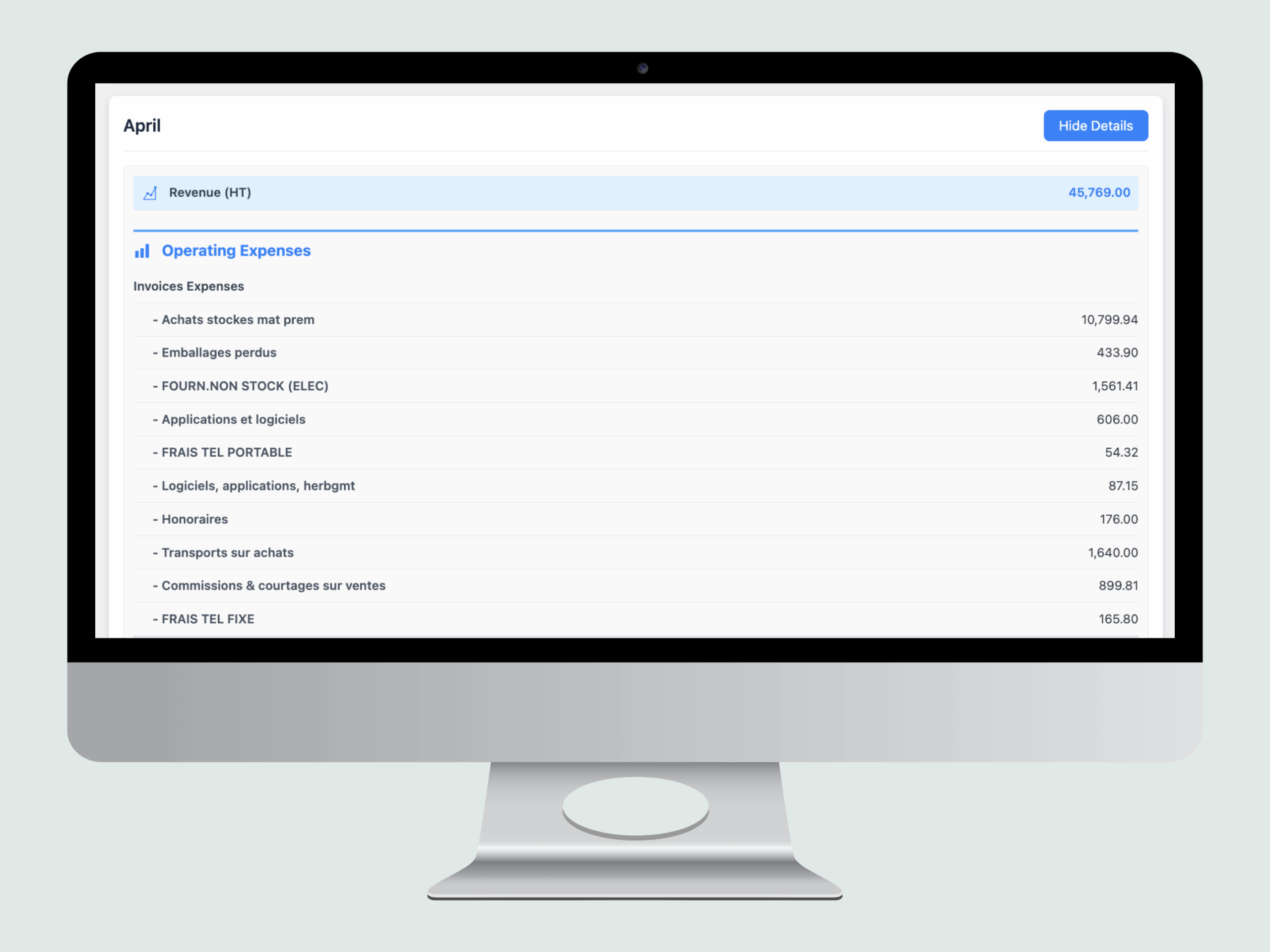
Whether you're a baker, restaurateur, cafe owner, or freelancer, this plugin is designed for you. You can import your invoices, enter your income and additional expenses (depreciation, interest, and personnel costs), and access clear reports with interactive graphics.
Is Ultimate Business Dashboard free?
Yes, for now, the extension is completely free if you have a WordPress site, so take advantage of it. And for those who don't have a site and don't want to bother managing this, The solution also exists in paid SaaS format on my TulipWork site.
No more financial surprises: you manage your business with complete confidence and you anticipate your choices based on the financial result that you can consult in preview!
Check out Ultimate Business Dashboard on WordPress.org and start optimizing your finances today!