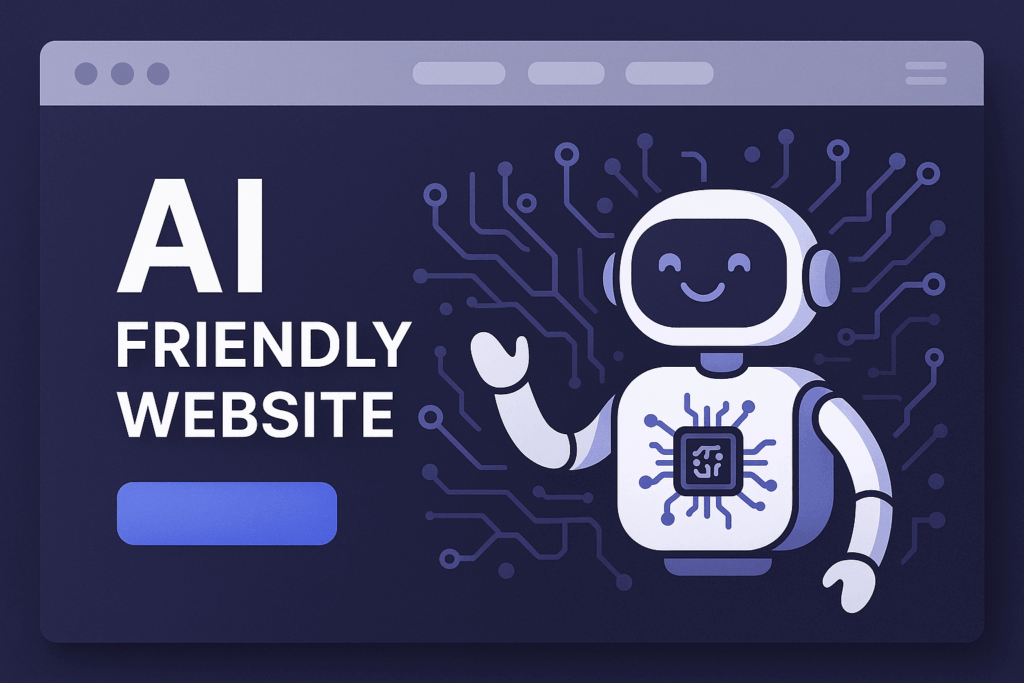To be properly understood and valued by artificial intelligence and modern search engines, Your website must become a reliable, clear and perfectly structured source of information. It is no longer enough to have a beautiful site: you need to have a machine-readable site as much as for humans. Let's see how to achieve this step by step.
🧭 This article is a chapter from my guide “Optimizing Your Business in the Age of AI”.
📘 See all chapters
1. Structure your content for AI
AI doesn't "guess" your content. It reads your site. algorithmically : they analyze your titles, your paragraphs, your lists, your internal links…
To help them:
-
Use a clear structure with hierarchical titles (
h1,h2,h3…). -
Set a only H1 per page (usually the main title).
-
Organize your text in small, clear paragraphs, with bulleted lists where relevant.
-
Add some FAQ at the end of the page if possible (ideal for answering questions that users — and AIs — ask themselves).
As you can see, AI-driven SEO is a mix of classic SEO (clear and hierarchical structure), and conversational SEO, with FAQs and clear paragraphs that are likely to answer questions that people ask.
👉 Tip: Write naturally, but think about anticipate questions that people might ask AIs.
2. Implement structured data (Schema.org)
Structured data is a universal language that AIs understand perfectly. It's as if you gave them an ultra-precise technical summary of what your page contains.
Some useful types for a business:
-
LocalBusiness : for any local business.
-
Restaurant : for restaurants, bars, cafes.
-
Service : for service providers.
-
Product : for product sheets.
-
FAQ Page : for questions/answers.
Examples of useful structured data:
-
Name of your establishment
-
Physical address
-
Phone
-
Hours of operation
-
Type of cuisine (for a restaurant)
-
Price range
-
Customer reviews
👉 Tip: validate your diagrams with Google's testing tool: Rich Results Test. If you don't know what it is yet, don't panic, There is a full article on how to integrate Schema into your website, so you can do it without advanced technical skills.
3. The best WordPress plugins for adding schema
Here are 3 reliable, recognized plugins, adapted to different needs:
| Plugin | Highlights | To be preferred if… |
|---|---|---|
| Rank Math SEO | Ultra comprehensive, automatically generates schema for your pages, articles, local files. | You want an all-in-one SEO + schema plugin. |
| Schema & Structured Data for WP | Very precise, allows you to create complex and personalized diagrams. | You need advanced control over your structured data. |
| SEOPress | Lightweight, efficient, built-in automatic diagrams (PRO version). | You are looking for a quick and efficient solution. |
👉 My advice: Rank Math is perfect for 80% professional sites because it combines SEO + Schema in a very intuitive way. But again, remember to check out my full article on Schema which you will find in My Ultimate Guide to “SEO for AI”, in order to learn how to integrate and use this language on your website
4. Complete example: a restaurant in Paris
Let's imagine an Italian restaurant named Bella Roma.
Here's how to structure your home page:
-
H1 : “Bella Roma – Italian Restaurant in Paris 5th arrondissement”
-
H2 : “Our Italian specialties”
-
H2 : “Our opening hours and address”
-
H2 : “Book your table”
-
H2 : “Frequently Asked Questions (FAQ)”
And add a Schema type markup Restaurant :
-
@kind: Restaurant -
name: Bella Roma -
address: Full address -
servesCuisine: Italian cuisine -
Opening Hours: Precise times -
priceRange: Average price -
phone: Phone number -
menu: Menu URL -
acceptsReservations: true
🚀 To remember
A well-structured website enriched with Schema data is a key to AI and SEO visibility.
It is the base : before even working on your Google profile or your social networks, your site must be ready for artificial intelligence. And this is where, as I explained at the beginning of my guide, AI puts the website back at the center of your digital marketing, whereas until now, websites had been eclipsed by social networks.
👇 Continue with the next chapter:
Chapter 3 – Create an Irresistible Google Business Profile
📘 Or find the complete summary of the guide