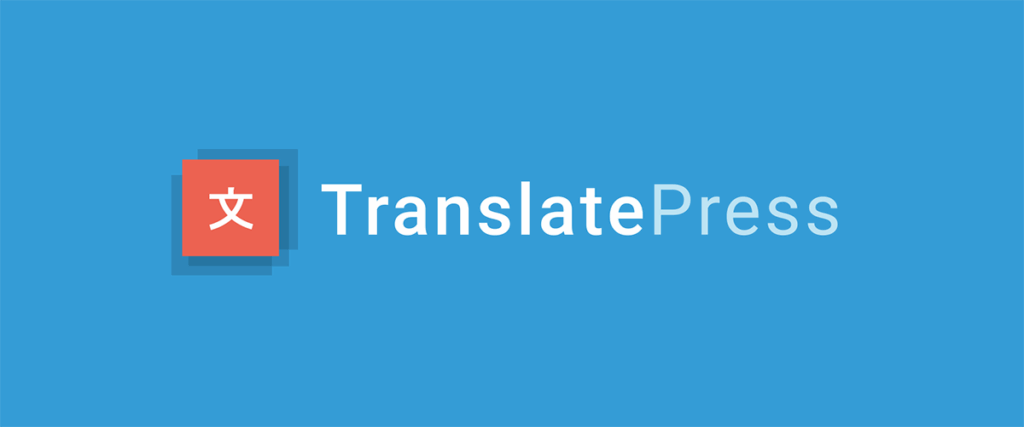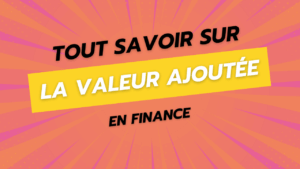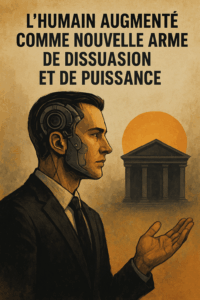Are you looking for a WordPress plugin to make your site multilingual? TranslatePress is an intuitive and powerful solution that allows you to translate your site easily. In this article, discover the TranslatePress free and pro features, why it's different from other WordPress translation plugins, its benefits, and how to use it. Whether you have a blog, a WooCommerce store, or a showcase site, this plugin can transform your site into a platform accessible to an international audience.
What is TranslatePress?
TranslatePress is a multilingual WordPress plugin which allows you to translate your site directly from the public interface (front-end). Unlike other plugins like WPML Or WeglotTranslatePress offers a visual approach: you see what you're translating in real time. With over 300,000 active installations, it's compatible with WooCommerce, page builders (Elementor, Divi), and SEO plugins.
Check out TranslatePress on their website
TranslatePress Demo
Personally, I use the Pro version of TranslatePress on this site (tulipemedia.com), and also on two other sites: blooness.com and libshop.fr. I can tell you that I am completely satisfied with it, and for me it is one of the best translation plugins with WeGlot.
You can therefore test the quality of the translation for yourself as a visitor to the site, knowing that everything is automatic on my sites.
To test the solution as a content creator, go to their website where a demo module is available.
TranslatePress Free Features
The free version of TranslatePress is ideal for bilingual sites or beginners. Here's what it offers:
Fan of the WordPress ecosystem? Discover the best of my articles on WordPress as well as my WordPress extensions to make your site shine!
-
Front-end visual translation : Translate pages, articles, menus, and widgets directly from your site, without going through the back-end.
-
Additional language support : Add a language in addition to the default language (e.g.: French + English).
-
WooCommerce Compatibility : Translate product descriptions, buttons, and checkout pages.
-
Language selector : Add a language switcher via a shortcode, menu, or floating menu.
-
Image translation : Replace images or sliders according to the chosen language.
-
Google Translate integration : Configure machine translation with a Google API key.
Limitation : The free version only allows one additional language and does not include advanced SEO features. I personally use the pro version, with the "Business" license, which allows you to translate up to 3 sites.
TranslatePress Pro Features
Paid versions (Personal, Business, Developer) unlock advanced tools for professional multilingual websites. Here are the main pro features:
-
Unlimited languages : Add as many languages as needed (eg: English, Spanish, German, etc.).
-
Multilingual SEO : Translate metadata (titles, descriptions, slugs, alt tags) and generate a multilingual sitemap compatible with Yoast SEO or All in One SEO.
-
Translator accounts : Create users to translate without administrator access.
-
Automatic language detection : Redirect visitors to their language based on their browser.
-
Advanced Machine Translation : Use DeepL or TranslatePress AI for fast and accurate translations. This is personally the most powerful tool I use on my blogs.
-
Language-based navigation : Display different menus for each language.
-
Premium Support : Access priority support and regular updates.
Price : From €8.25/month (billed annually) for the Personal license. Check out the plans on the official website.
Why is TranslatePress Different?
TranslatePress stands out for its simplicity and visual interface. Here's what makes it unique:
-
Intuitive visual editor : You translate while browsing your site, not in a complex dashboard.
-
Lightweight performance : The plugin is optimized to not slow down your site, unlike some multilingual plugins, even if unlike Weglot, TranslatePress stores translations in the local database.
-
Total control : Translate manually or automatically, and easily edit translations.
-
Extended compatibility : Works with all popular themes, plugins, and page builders.
Benefits of TranslatePress
-
Ease of use : No technical skills required to translate your site.
-
SEO Optimized : Improve your site's ranking in different languages with the SEO pro module.
-
Flexibility : Suitable for blogs, online stores, and affiliate sites.
-
Scalable : The free version is sufficient to get started, and the pro plans adapt to growing needs.
-
Community Support and Documentation : Detailed guides and active forums to solve your questions.
How to Use TranslatePress?
Installing and configuring TranslatePress is simple. Follow these steps:
-
Facility : Download the free version from WordPress.org or install it via the Plugins > Add New menu.
-
Activation : Activate the plugin from the Extensions menu.
-
Configuration : Go to Settings > TranslatePress, choose a translation language, and configure the language switcher.
-
Translation : Click on the translation editor in the admin bar to translate your site in real time.
-
Automation (optional) : Add a Google Translate or DeepL API key for machine translations.
-
SEO (pro) : Activate the SEO module to translate metadata and optimize SEO.
Trick : Try the free version for a bilingual site, then upgrade to a pro plan if you need more languages or SEO features.
Who is TranslatePress for?
TranslatePress is suitable for all types of WordPress sites:
-
Bloggers : Reach an international audience by translating your articles.
-
E-commerce : Translate your WooCommerce store to sell abroad.
-
Companies : Create a professional website with a global presence.
Conclusion: TranslatePress, a Winning Choice for a Multilingual Site
TranslatePress is an ideal solution for making your WordPress site multilingual. Its free version is perfect for bilingual sites, while the pro plans offer advanced features like multilingual SEO and machine translation. With its visual editor, extensive compatibility, and ease of use, it stands out from other plugins like WPML or Weglot.
Ready to make your site accessible to a global audience? Try TranslatePress today!
Get started with TranslatePress now
Find my full WPML review in this article, of Weglot here, And the summary guide to the best translation solutions for WordPress here.