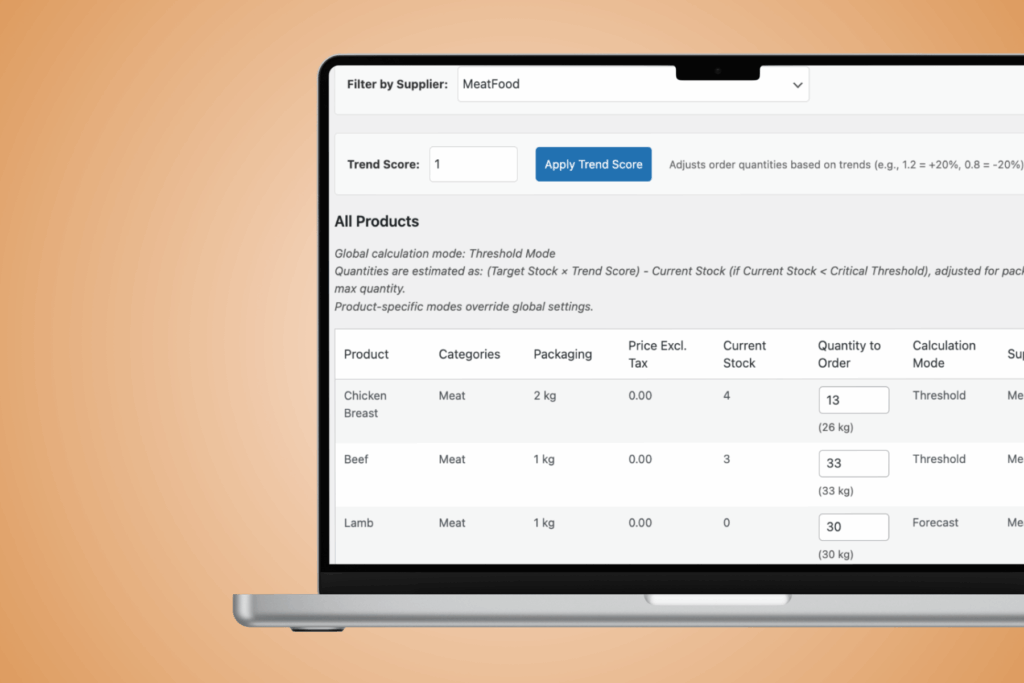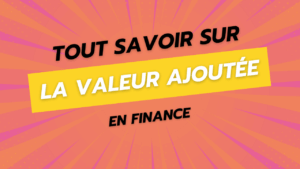Managing your inventory and orders doesn't have to be a headache. Whether you run a restaurant, a boutique, or any business with inventory needs, OrderStock East the ideal WordPress extension for smooth and efficient managementLightweight, intuitive and feature-rich, I designed it to save you time and optimize your operations.
Free version: Simple, powerful and ready to use
The free version of OrderStock OrderStock is a great starting point for retailers, businesses, associations, coffee shops, and other restaurants looking to manage their stock, inventory, and supplier orders. Here are some of OrderStock's key benefits:
-
Effortless inventory updates : Adjust your stock levels in a snap with a sleek, smartphone-friendly interface. Ideal for busy days, whether you're at the office, at home, or in-store. The inventory management page lets you filter products by supplier or category and update quantities accurately, even for items requiring decimal precision (liquids, bulk).
-
Smart Order Suggestions : OrderStock does the calculations for you with two modes: Forecast Mode (daily sales × replenishment period x trend score) or Threshold Mode (critical threshold and target stock). The trend score adjusts quantities according to variations in demand, ensuring accurate orders. The orders page calculates quantities, respects packaging units and limits orders to the defined maximum.
-
One-click PDF orders : Generate professional purchase orders in PDF format, including supplier details, quantities and totals (with or without taxes), and send them directly to suppliers from your WordPress dashboard via email or WhatsApp.
-
Orders via WhatsApp : Send your orders to suppliers via WhatsApp in one click, with a secure link to download the PDF, valid for 72 hours. Perfect for fast communication.
-
Supplier and product management : Associate suppliers with products, set tax rates, and organize products by category. Admin settings allow you to configure your business details, tax rates, and ordering methods.
-
Responsive and lightweight : Built for performance, OrderStock runs smoothly on all devices without adding bulk to your WordPress installation. Its clean code and intuitive interface require no technical expertise.
The free version is ideal for small and medium-sized businesses or those who are new to inventory management and want a reliable, functional and easy-to-use tool.
With this extension, you will finally be able to focus on your core business.
Why choose OrderStock?
OrderStock was born out of personal frustration. While managing my restaurants, I encountered operational challenges tracking inventory: waste, stockouts, and misinformed suppliers and staff, with delivery delays or errors due to poor communication.
I started with handwritten notes, then Excel spreadsheets and Google Sheets, but it quickly became unmanageable. So I built OrderStock to eliminate the headaches by creating a simple and effective tool that allows any trader, retailer or restaurateur to manage their stock and orders optimally. Today, when I place an order, my colleagues and the supplier all receive the PDF by email or WhatsApp. No more misunderstandings, wasted time, and errors!
Screenshots of OrderStock free version
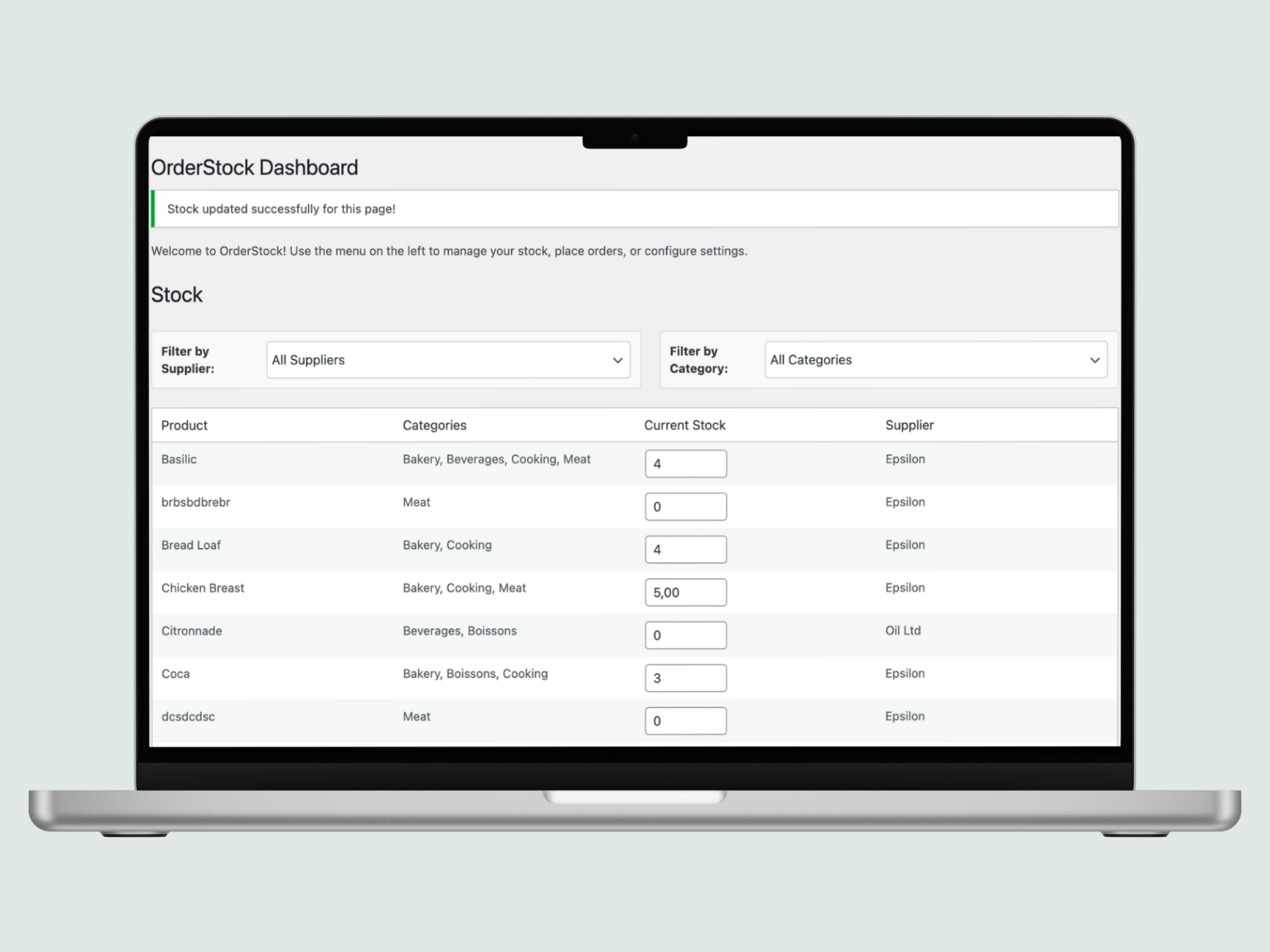
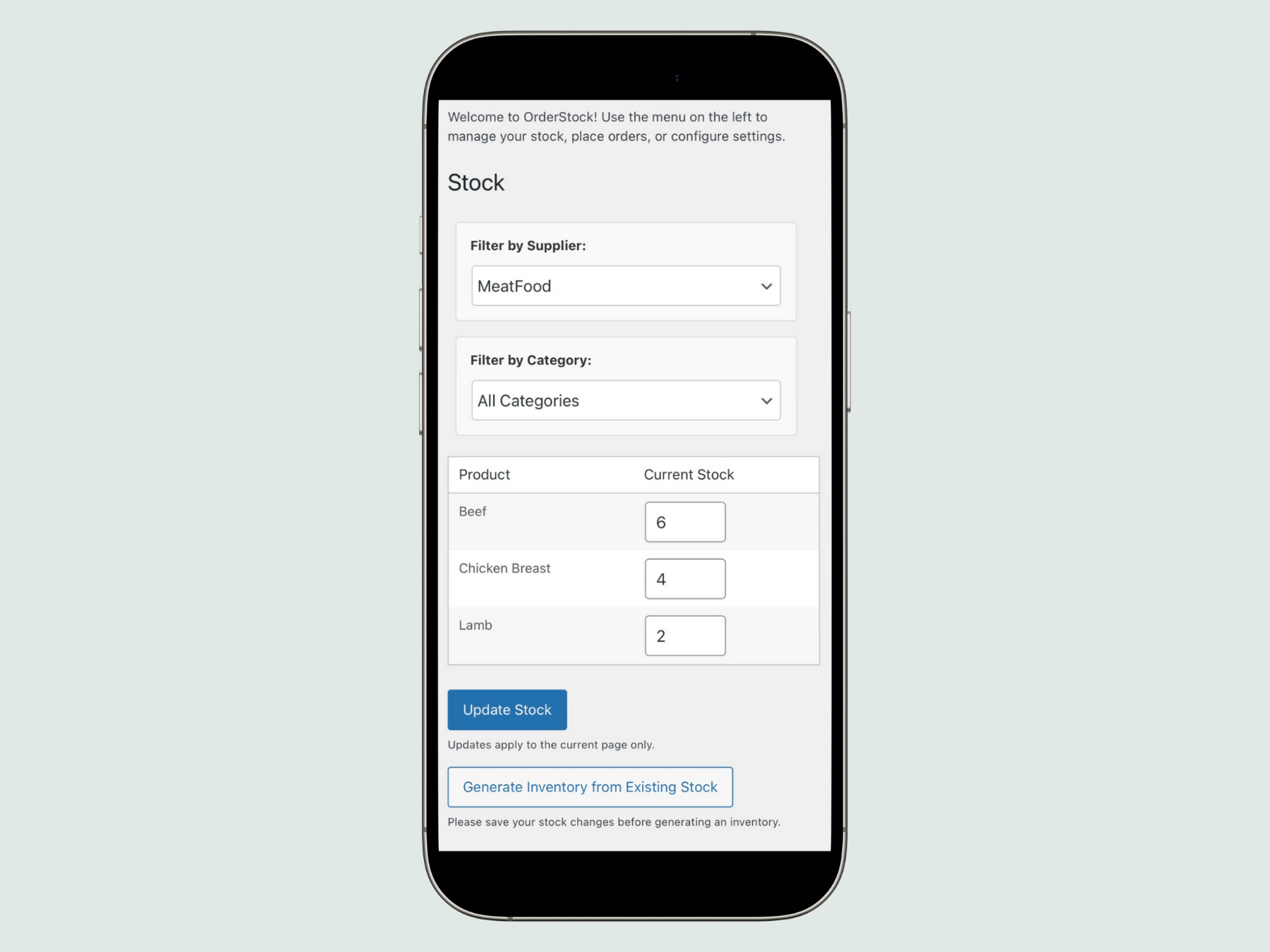
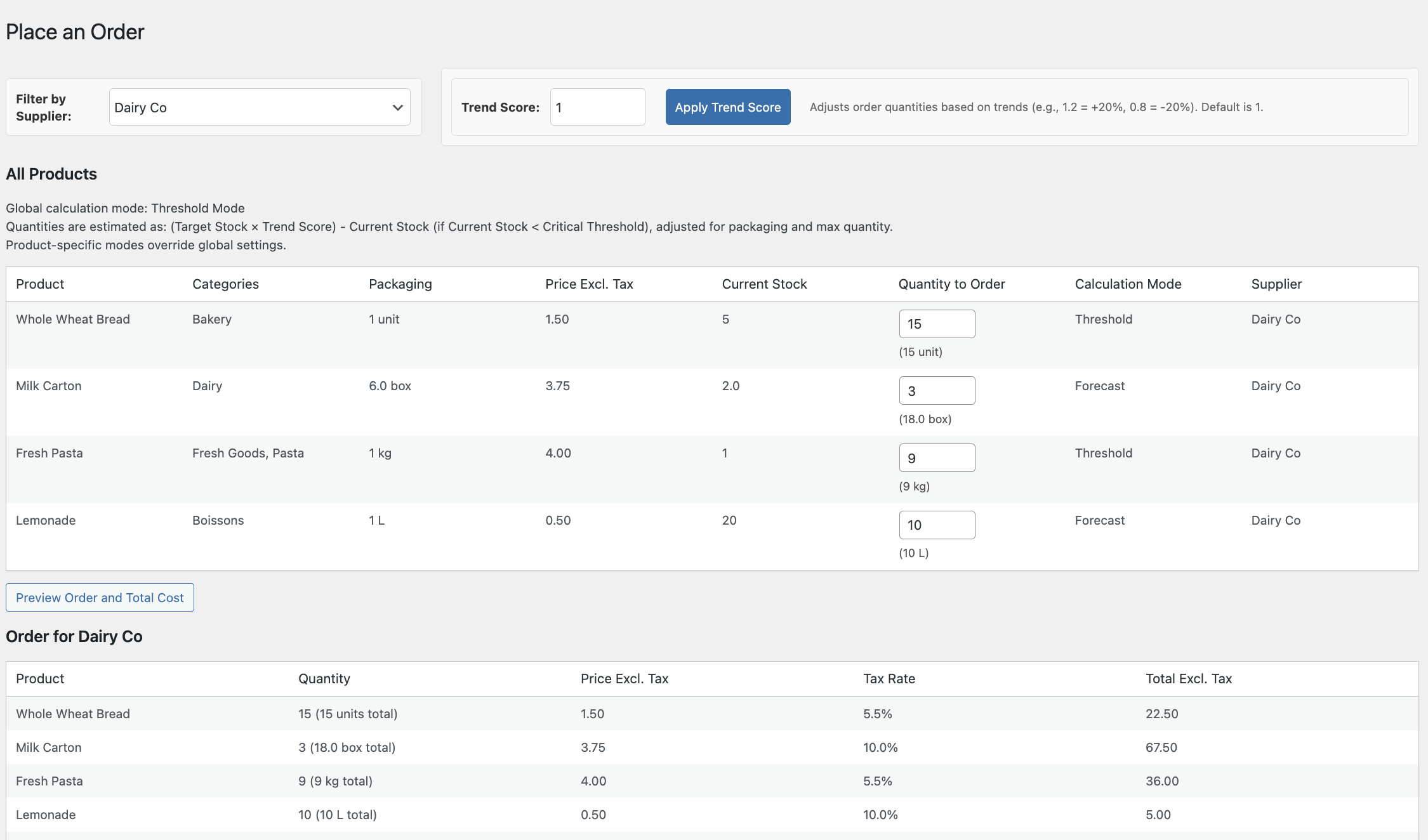
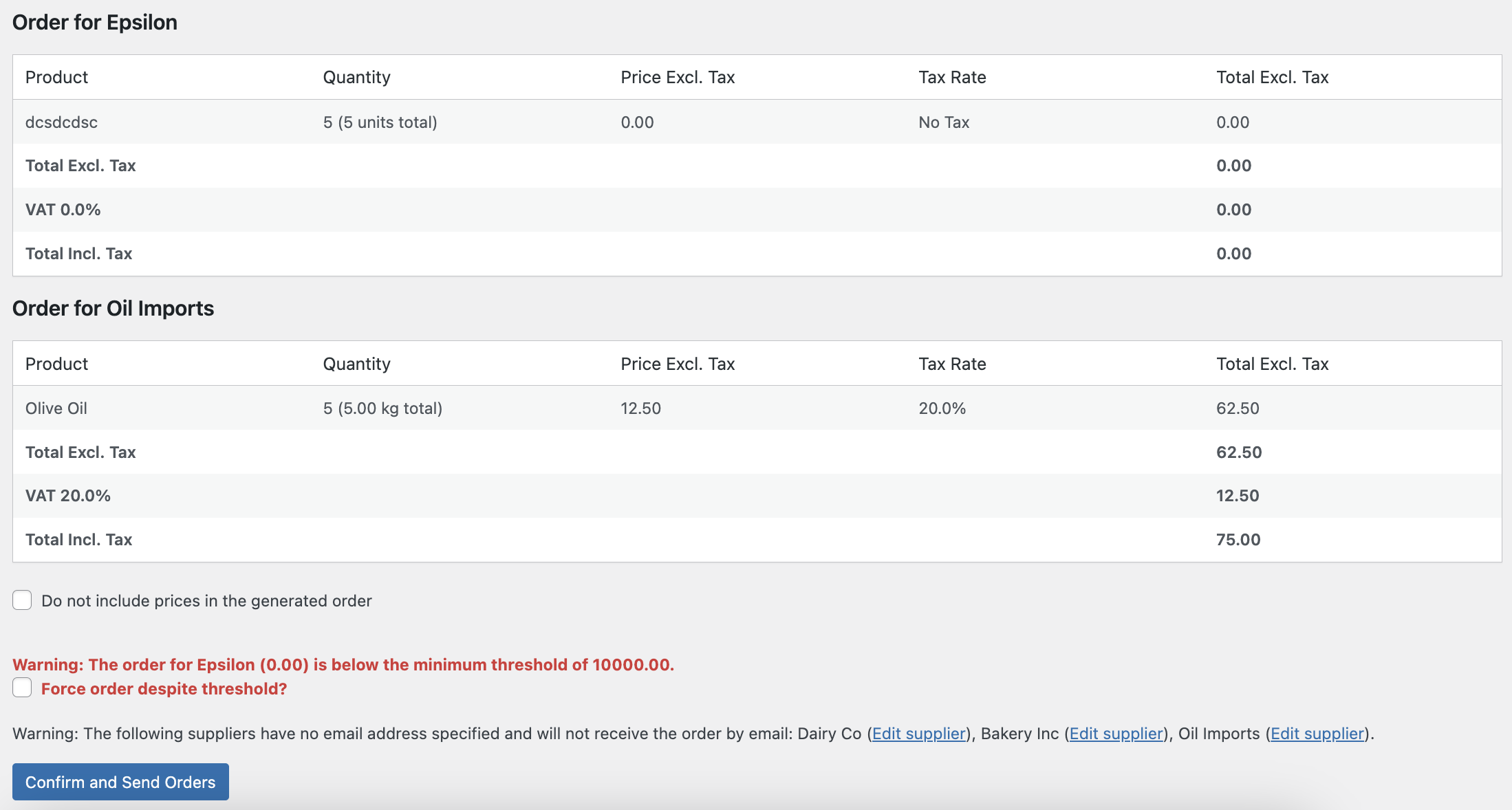
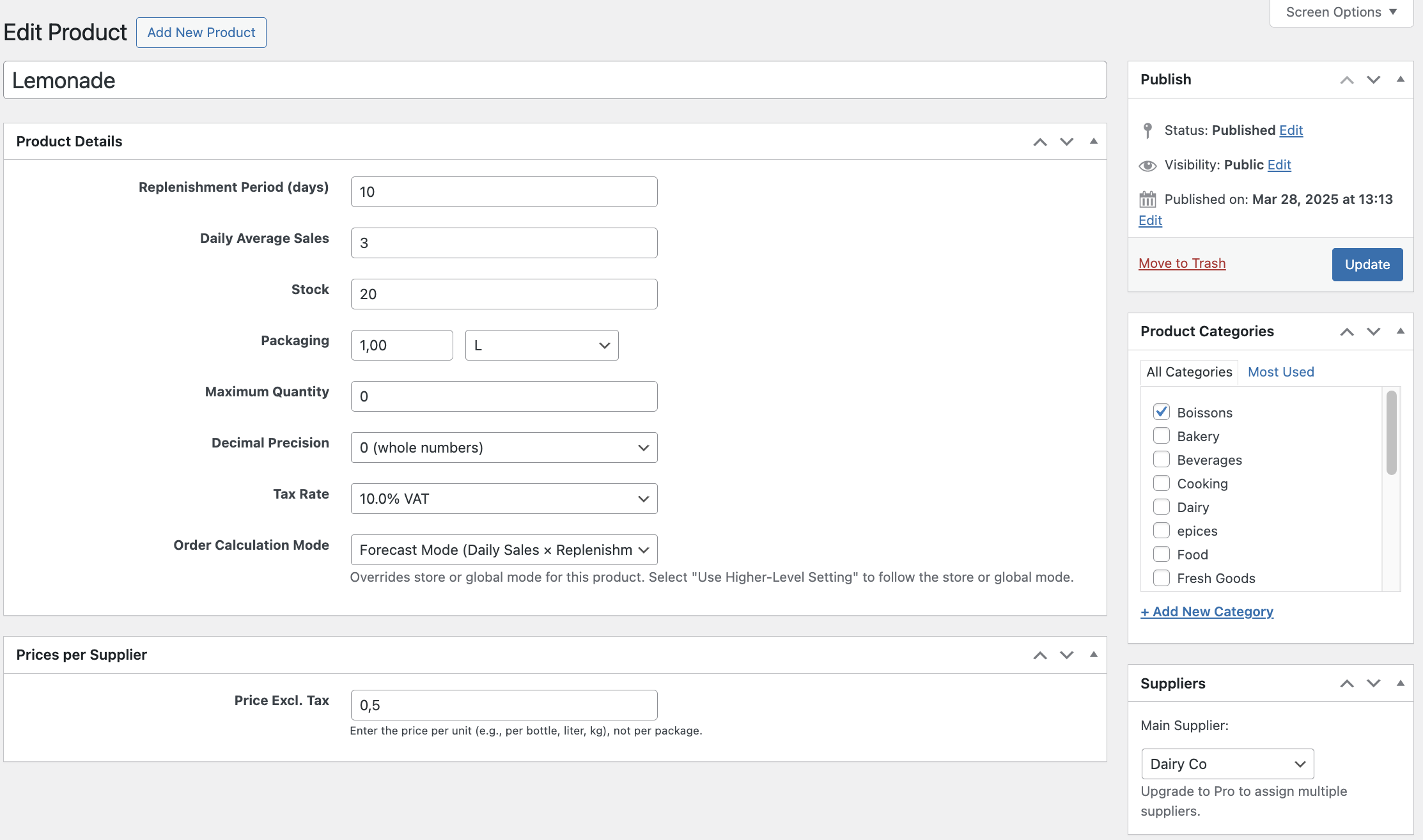
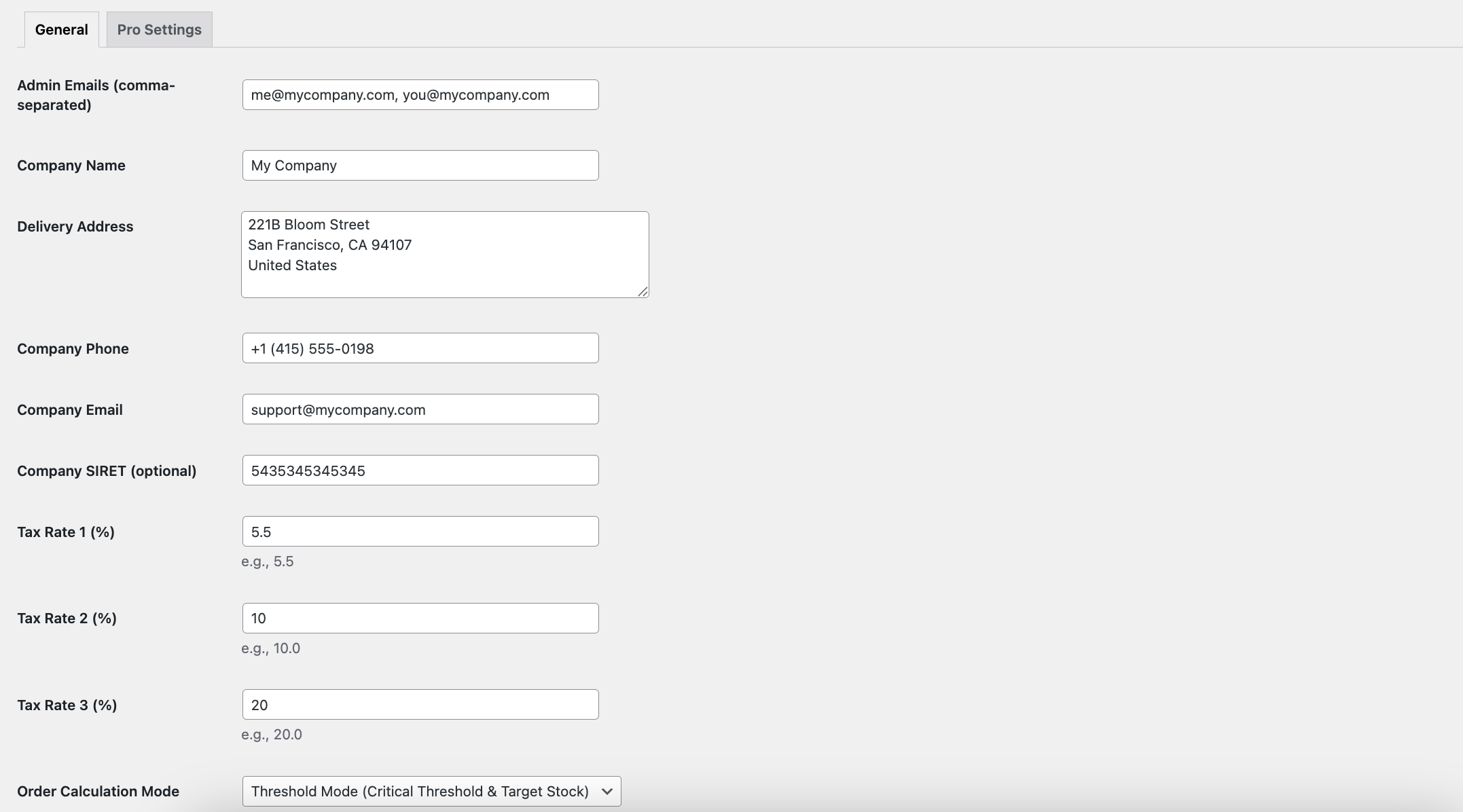
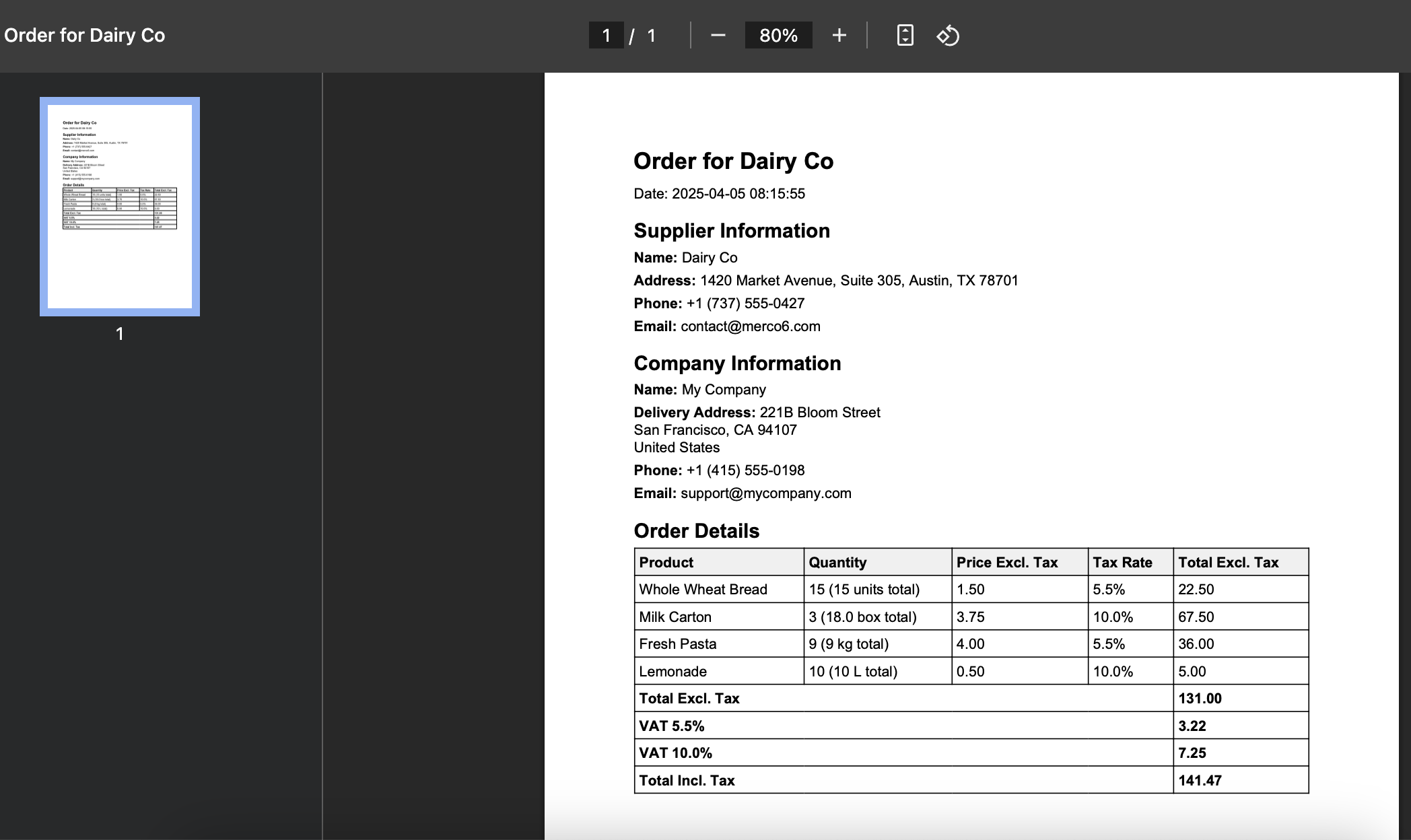
Ready to get started?
Install OrderStock from the WordPress plugin directory, activate it, and go to the “OrderStock” menu in your dashboard. Add suppliers and products, configure your settings, and start managing your inventory and orders in minutes.
Fan of the WordPress ecosystem? Discover the best of my articles on WordPress as well as my WordPress extensions to make your site shine!
Support the plugin : Do you like OrderStock? Make a donation, translate Or rate it on WordPress.org.
Want more power? The Pro version unlocks advanced features like multi-store management, bulk editing, and detailed reporting—find out more in this article!
Level up with OrderStock Pro
OrderStock Pro relies on the free version (necessary for its operation) to offer advanced features, designed for save time, scale your operations and provide valuable insights. Here's a look at what this premium version brings to your business.
Multi-store management: Centralize and simplify
For businesses with multiple outlets, OrderStock Pro introduces a multi-store management Robust. Create profiles for each store with dedicated shipping and billing addresses and contacts. Assign products to specific stores and configure settings like stock thresholds or daily sales per location.
This approach allows you to track inventory and orders independently for each store while consolidating global dataDo you manage a chain of restaurants, bakeries, or cafes? OrderStock Pro helps you coordinate inventory across your locations, reducing errors and optimizing replenishment.
Central kitchen: Optimize production
Restaurants with a central kitchen or companies with a central warehouse will love OrderStock Pro's dedicated functionality. By designating a supplier as your central kitchen, you can group orders from different stores into a single production PDF, organized by product category. Internal revenue quantities are automatically aggregated, facilitating planning.
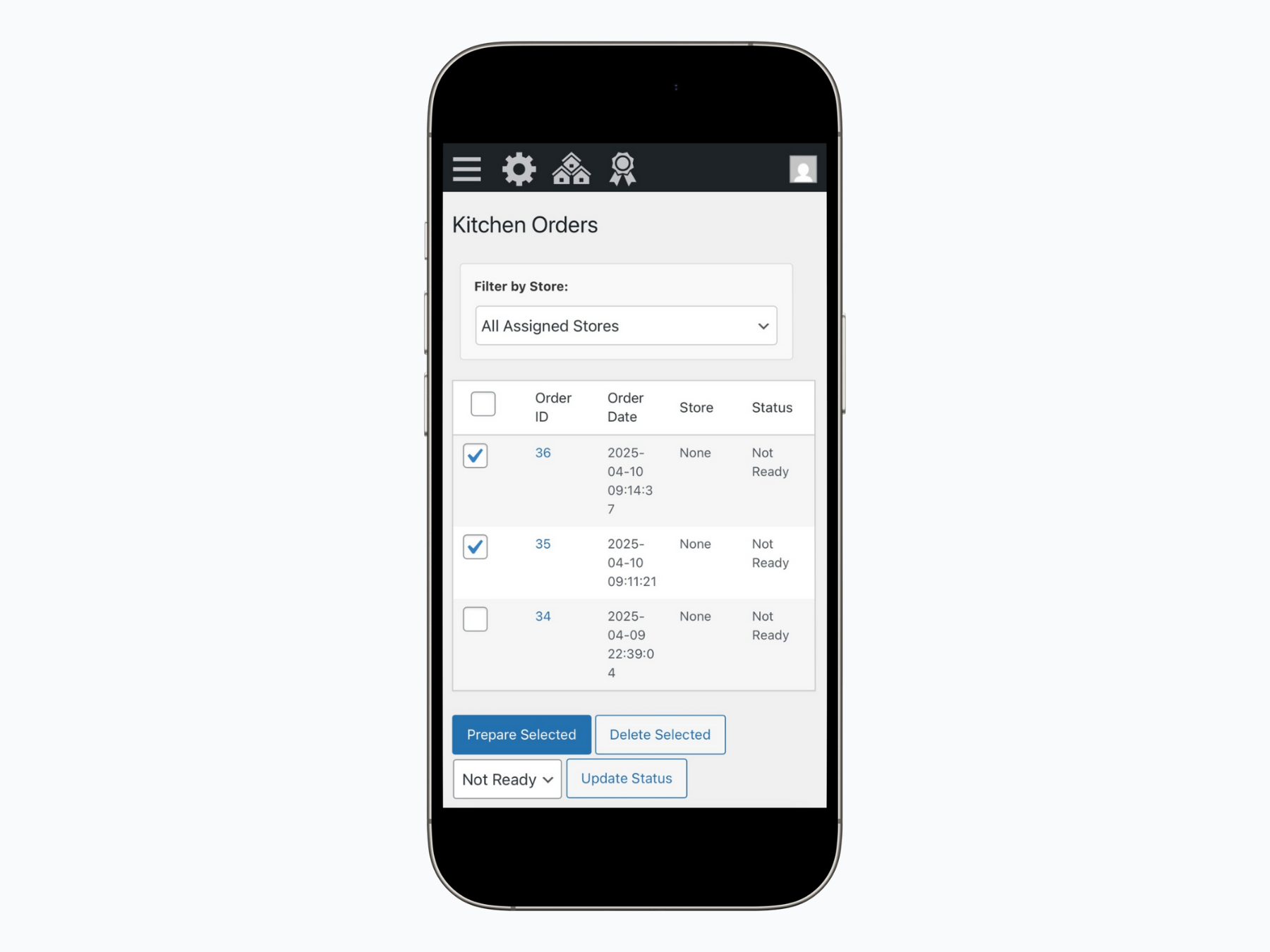
Update order status (ready/not ready) and share PDFs via WhatsApp for seamless communication with your team. This feature is a real time-saver for multi-site operations, eliminating unnecessary back-and-forth.
Order History: Keep a complete record
With OrderStock Pro, each order is recorded in a detailed history. View the details of each order, including products, quantities received, prices excluding taxes, and discounts applied. You can edit orders to reflect actual quantities delivered or update their status (pending/received).
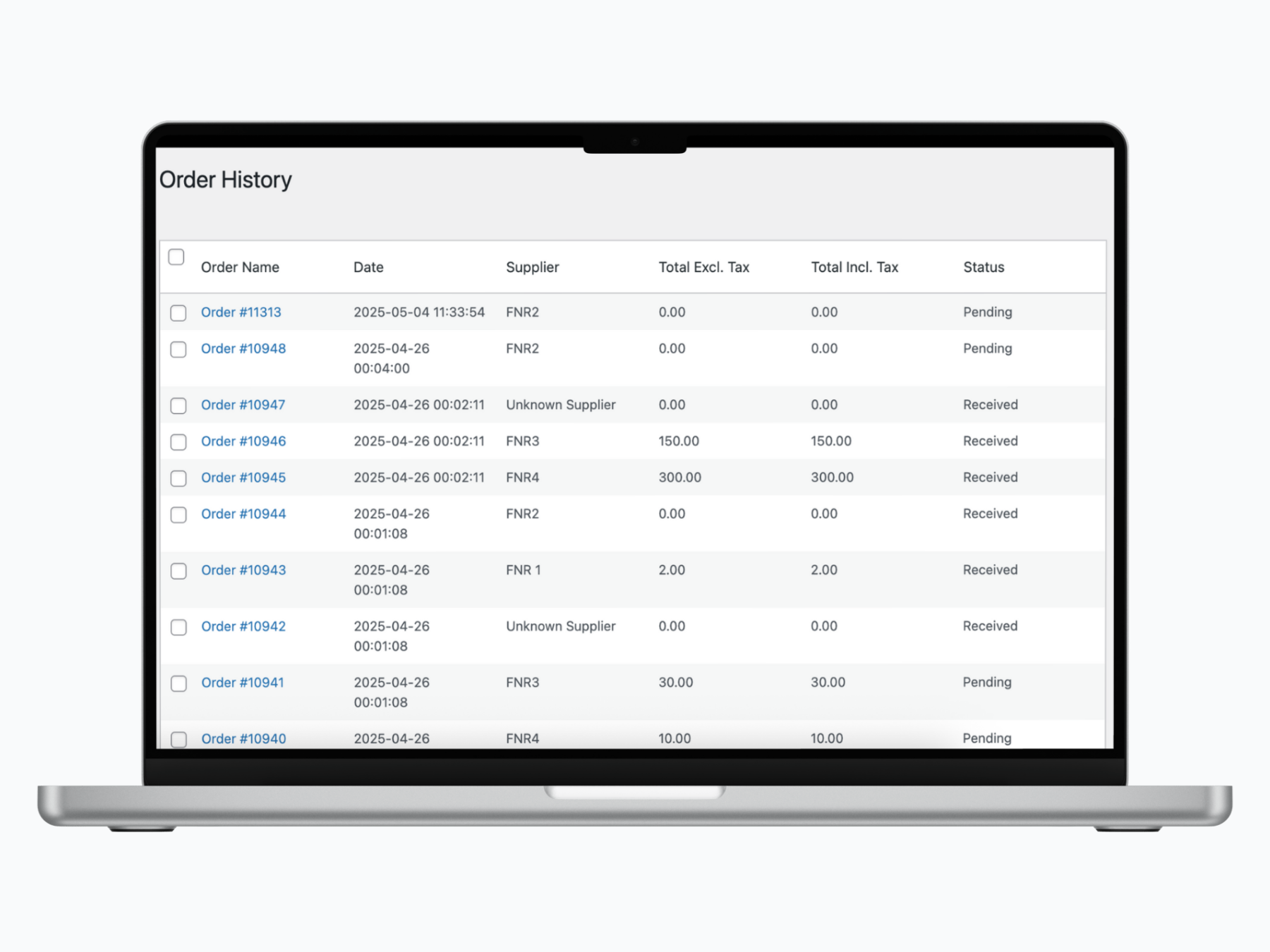
Need to clean up your data? Delete obsolete orders in bulk. This history is essential for auditing your operations and ensuring complete transparency.
Advanced Reporting: Make Informed Decisions
OrderStock Pro transforms your data into powerful reportsAnalyze your purchases by time period (week, month, custom), supplier, store, or product category. Each report includes totals excluding and including taxes, as well as changes from the previous period, to identify trends.
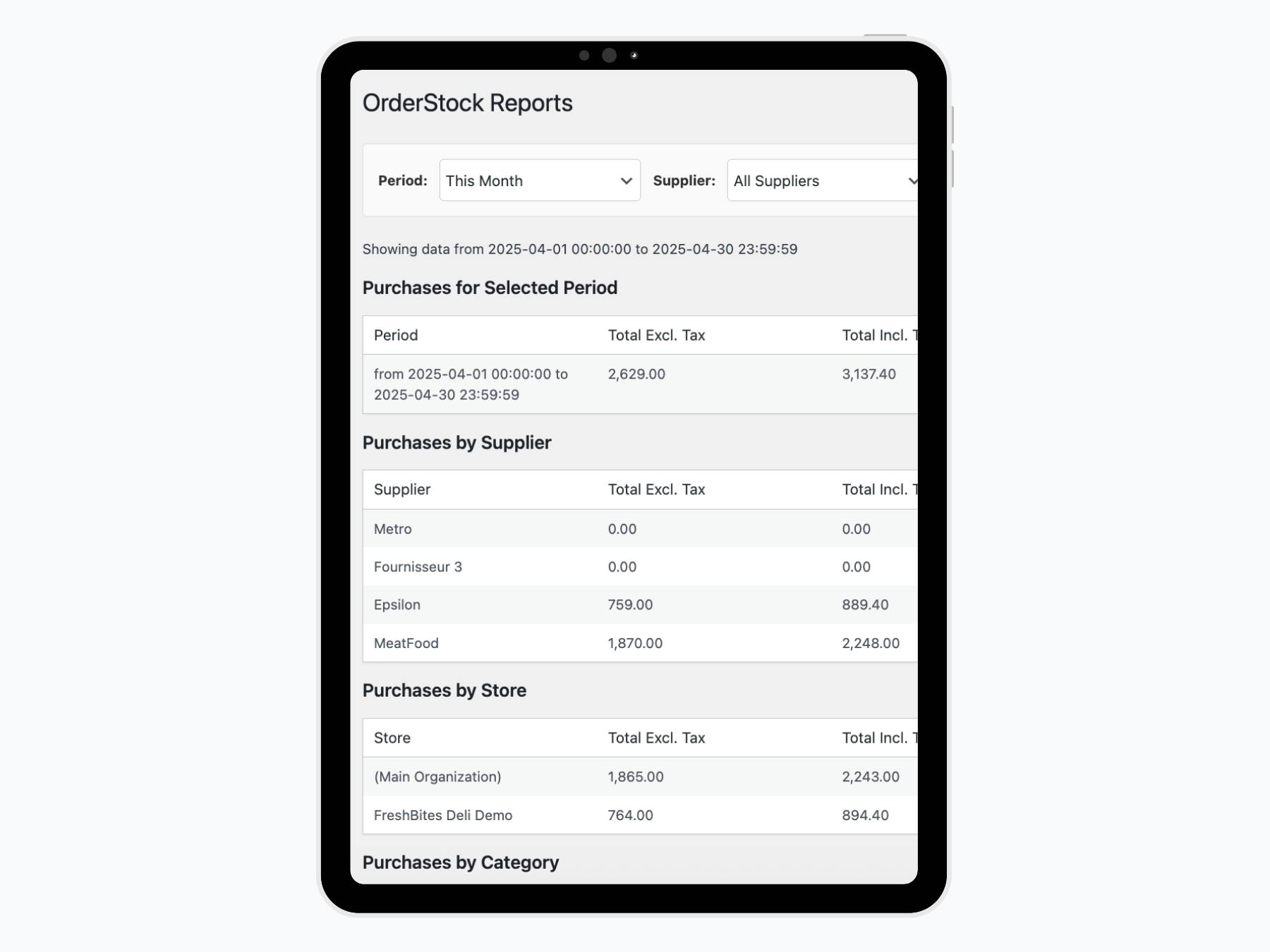
For example, discover which store uses the most resources or which product category is driving your costs. These insights help you optimize your budgets and negotiate with your suppliers, while maintaining a comprehensive view of your operations.
Inventory Snapshots: Make Your Stocks Reliable
THE inventory snapshots OrderStock Pro's tools allow you to capture your inventory status at a specific point in time. Generate an inventory from current data, and retain this inventory for traceability or accounting purposes.
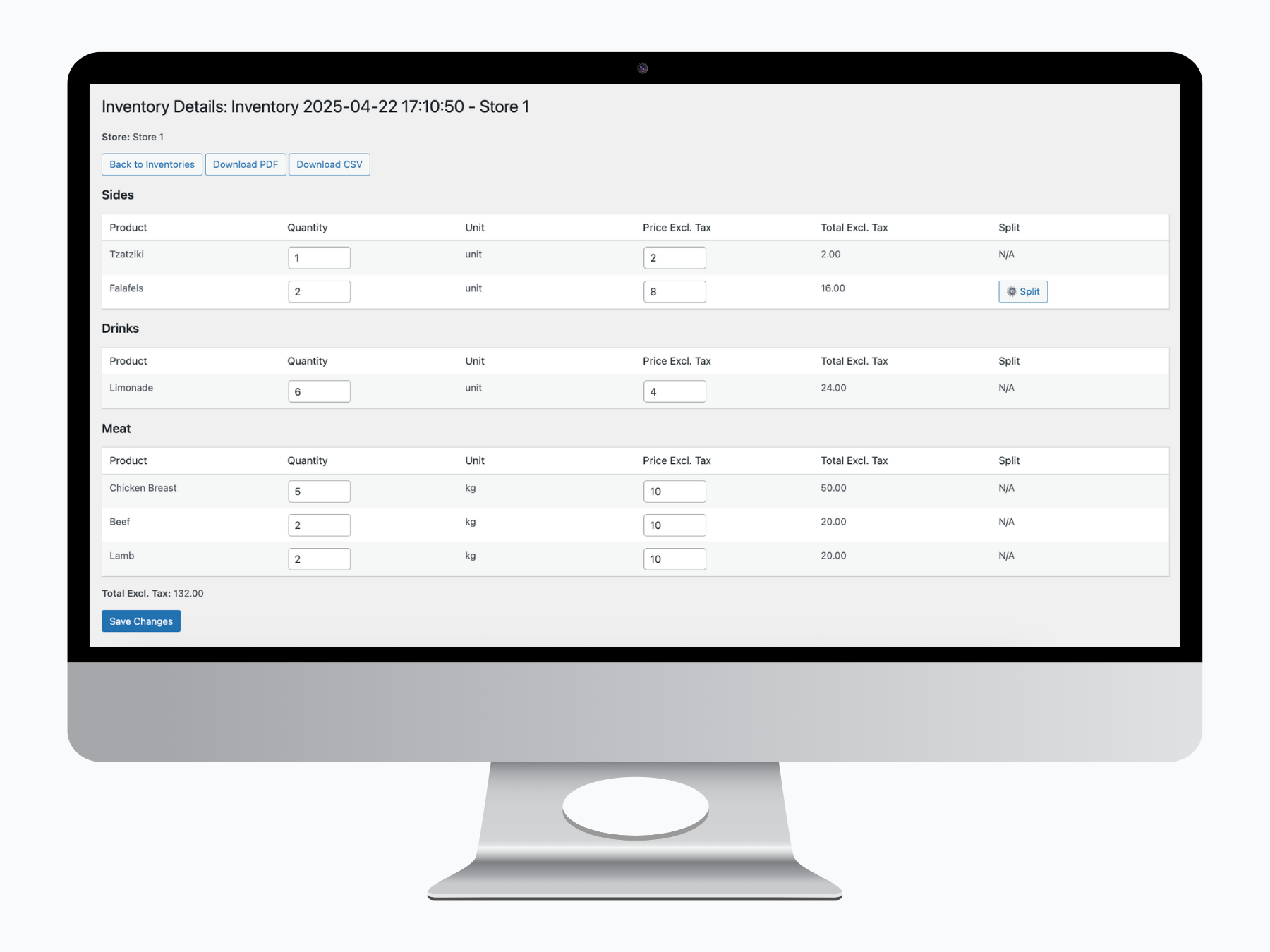
Bulk Editing: Save time on product management
Update hundreds of products one by one? Not with OrderStock Pro. The functionality ofmass edition Allows you to assign categories, primary or secondary suppliers, and stores to multiple products in a single action. Choose between appending to existing values or completely replacing the settings.
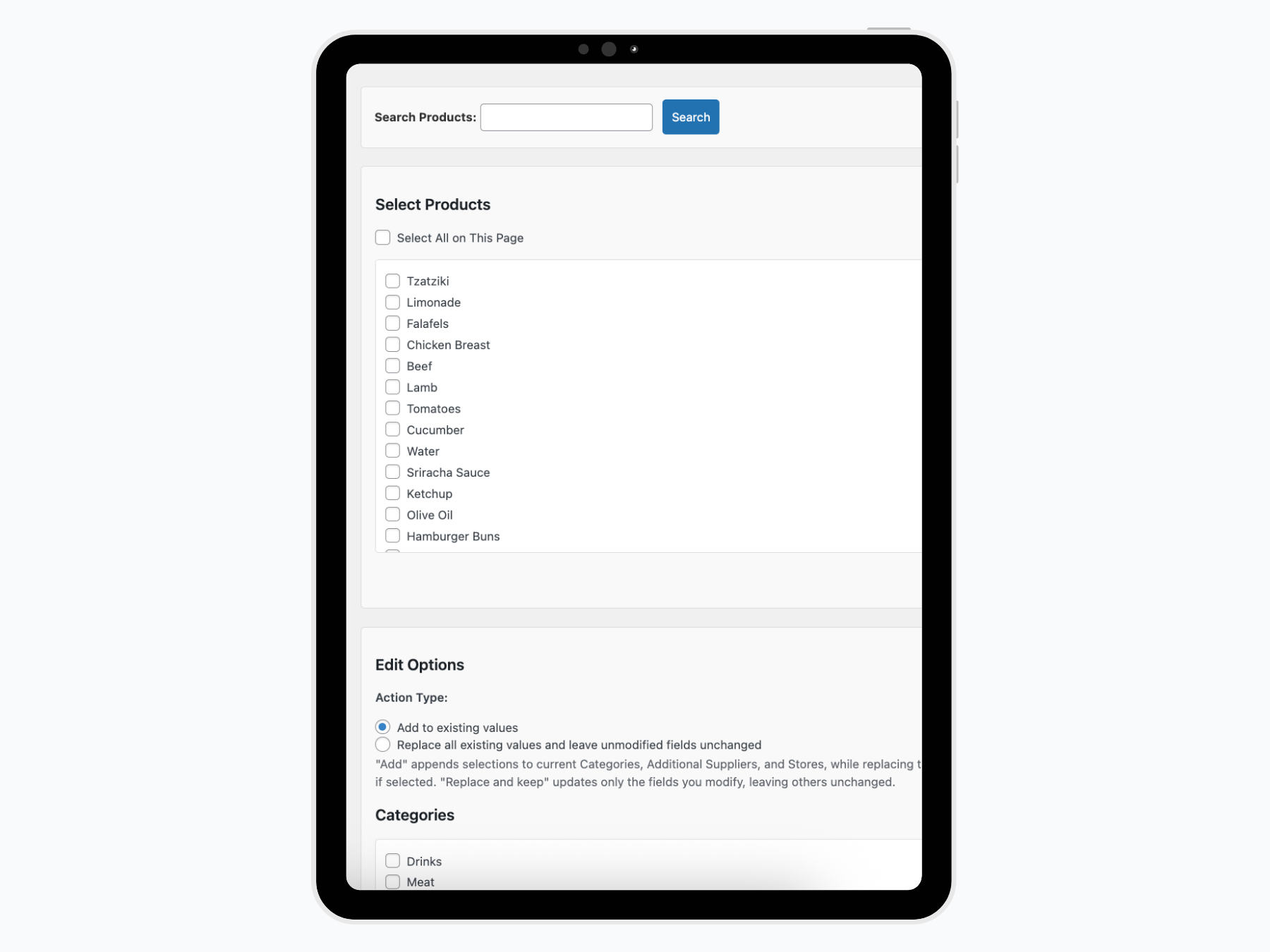
This flexibility is perfect for companies with many products that need to harmonize their catalogs quickly, without sacrificing accuracy.
Assigning multiple suppliers: More flexibility
OrderStock Pro allows you toassign multiple suppliers to the same product, with specific excluding tax prices for each. For example, a product may have a primary supplier for regular orders and secondary suppliers for one-off needs. When ordering, filter by supplier to see only relevant products, making the process smoother and tailored to your sourcing preferences.
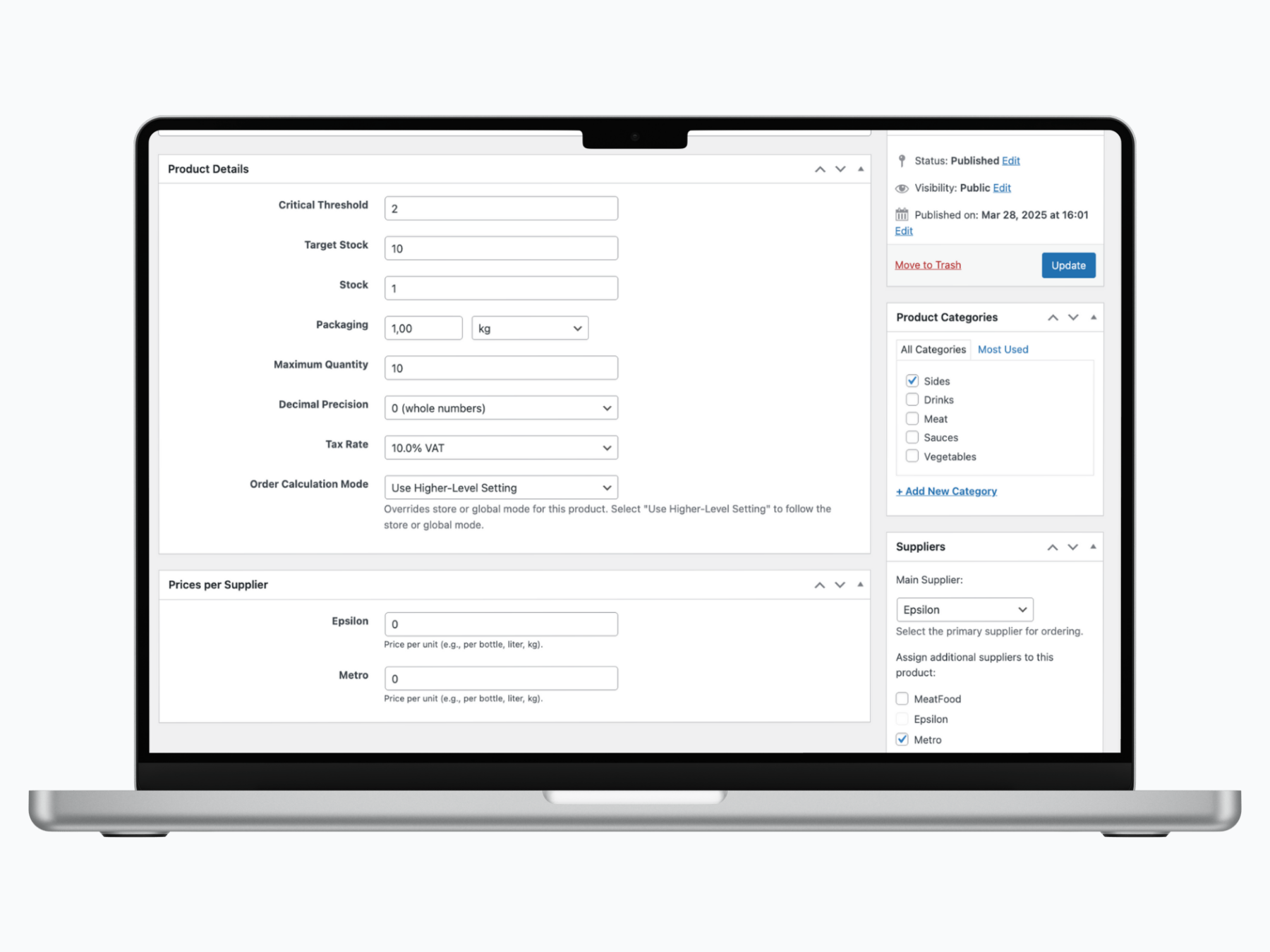
Team Permissions: Collaborate Securely
Manage your teams with custom roles and permissionsOrderStock Pro offers profiles such as Inventory Manager, Order Manager, Kitchen Manager, or Full Manager, each with specific access. For example, an Inventory Manager can update stock levels without accessing financial reports.
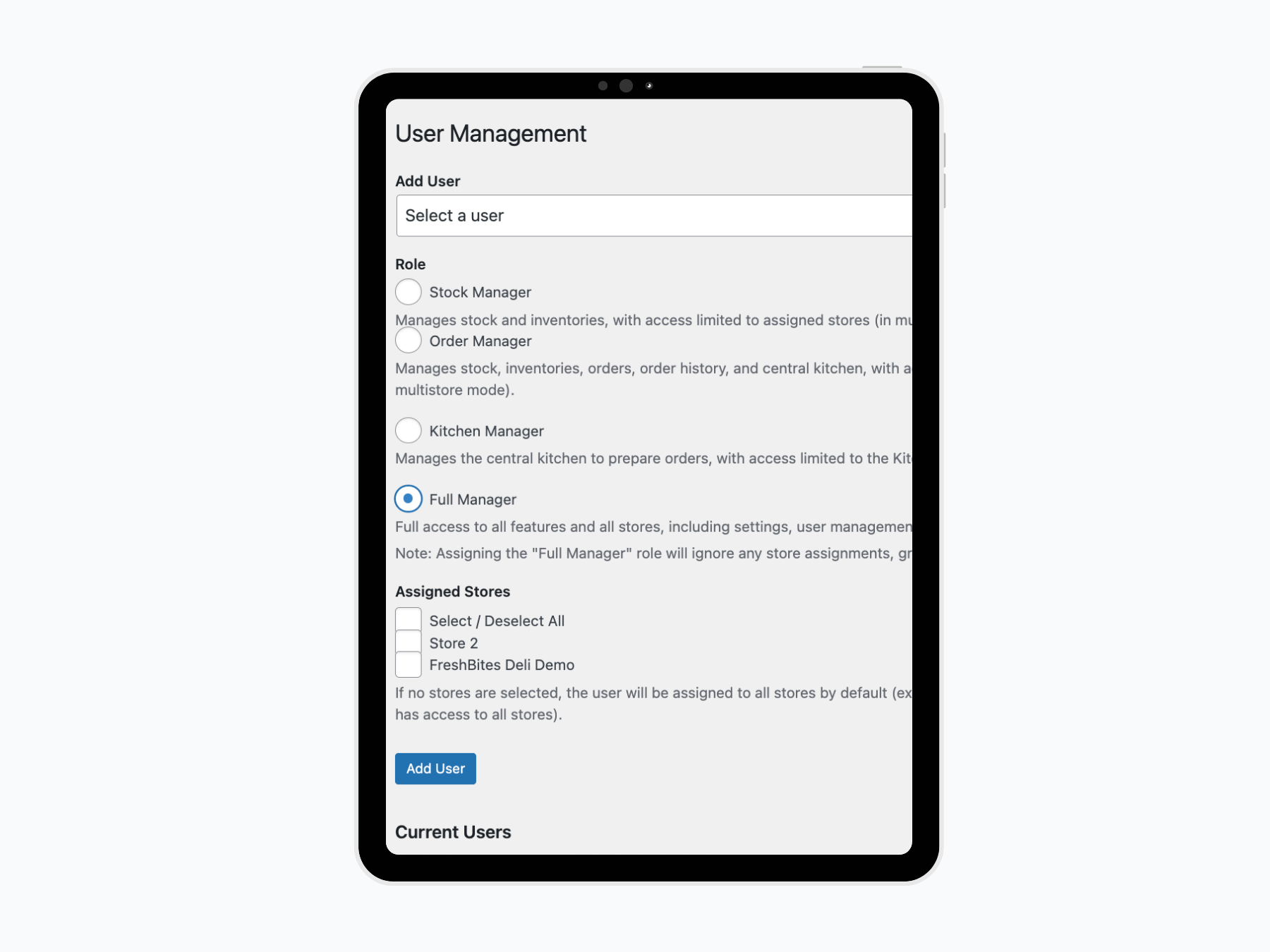
In a multi-store environment, assign users to specific stores to limit their access to relevant data. Full administrators and managers, on the other hand, maintain a holistic view. This granularity enhances security and facilitates collaboration.
CSV Import/Export: Integrate your data easily
OrderStock Pro simplifies data management with theCSV import/export. Import products, suppliers, or inventory in bulk to quickly set up your system. Export your data for analysis in external tools or to share with your team. This feature is a benefit for companies migrating from other systems or managing large volumes of data.
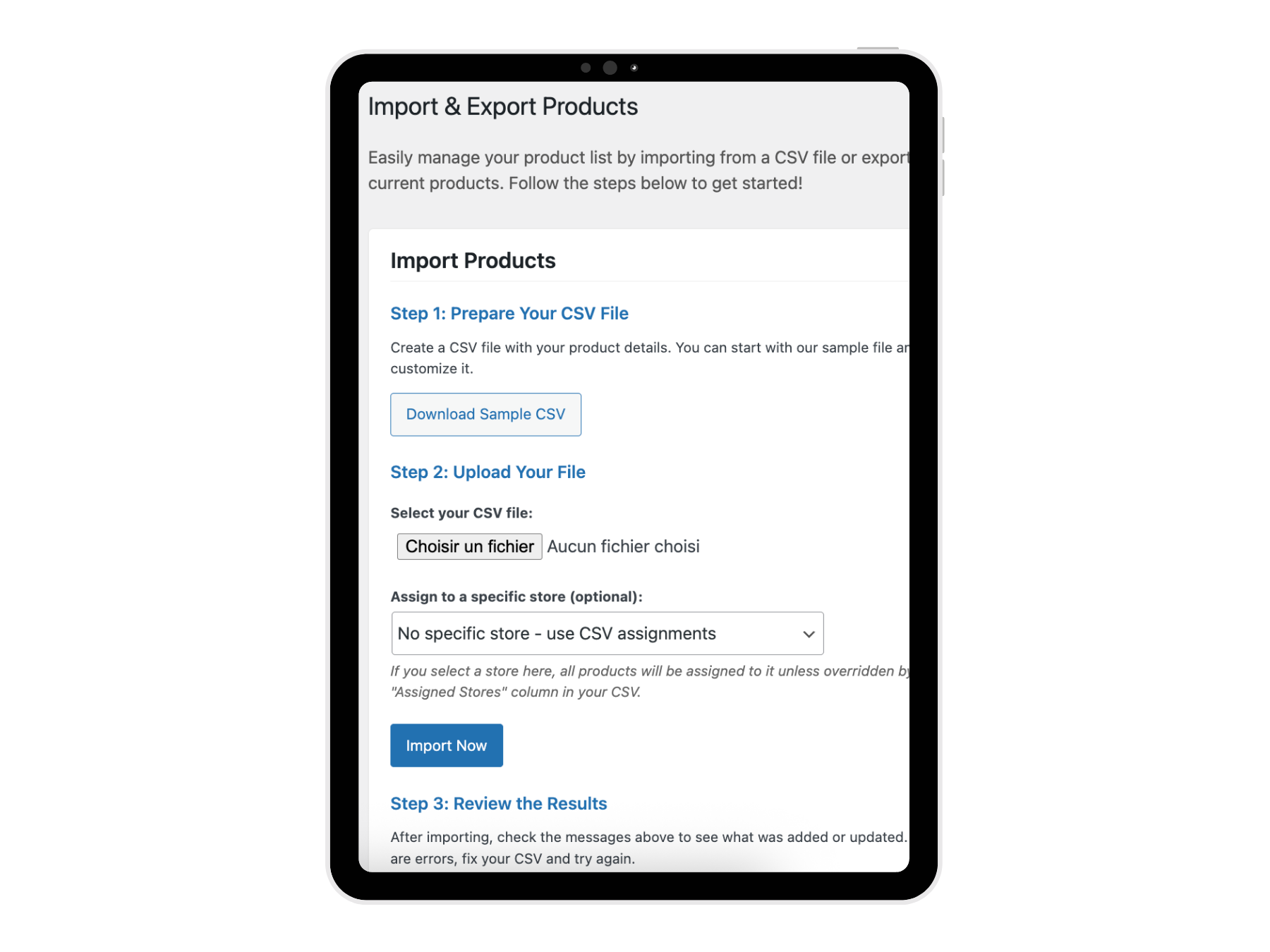
Order Consolidation: Maximum Efficiency
With OrderStock Pro, orders are automatically consolidated by supplier, even in a multi-store environment. Each order generates a clear PDF, with options to exclude prices if necessary. Orders for the central kitchen are grouped by category, facilitating production. This consolidation reduces errors and speeds up the procurement process.
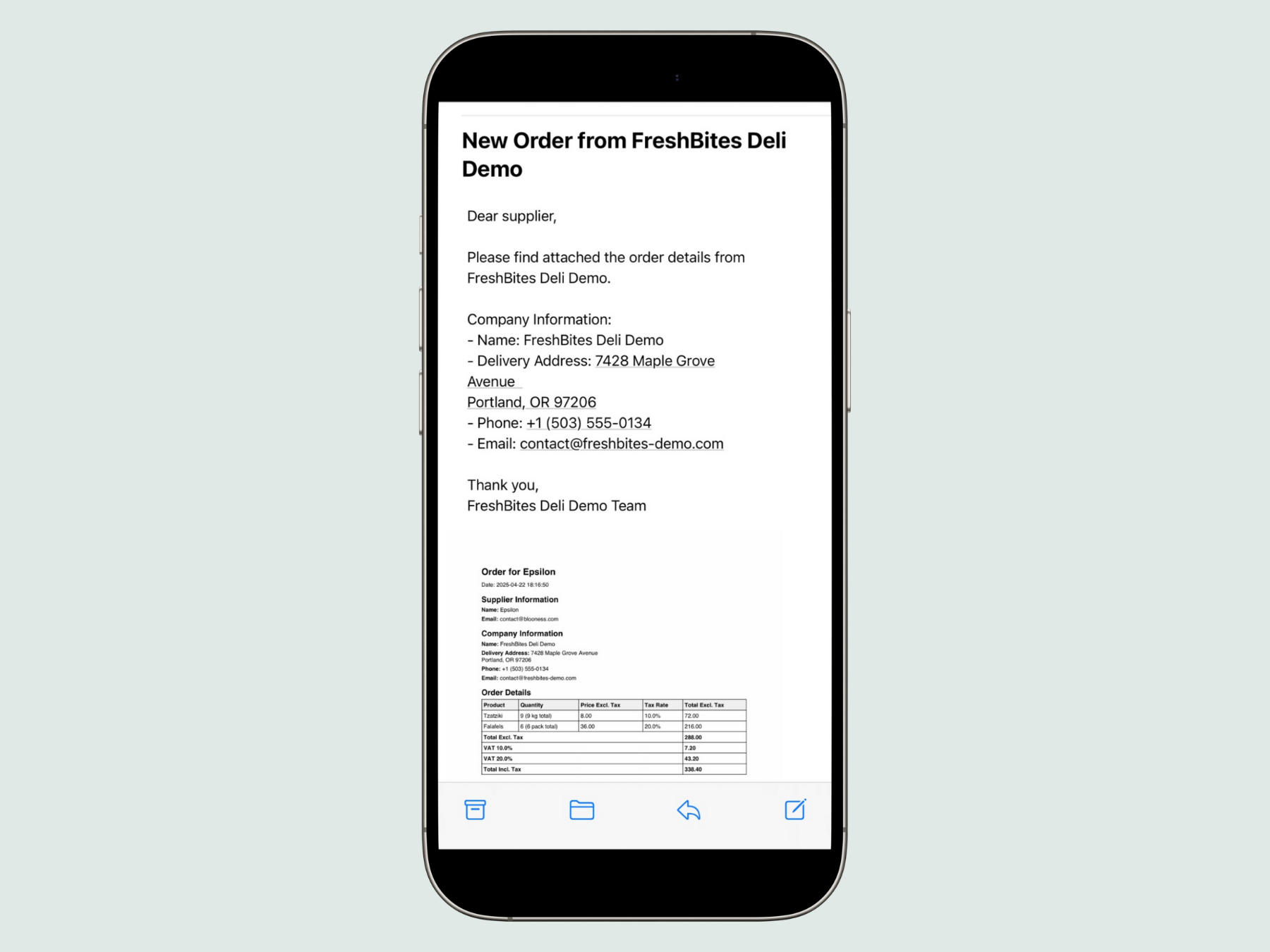
Why choose OrderStock Pro?
OrderStock Pro is more than just an extension: it's a complete solution for businesses that want to scale their operations while maintaining control. Whether you manage a restaurant chain, multi-location stores, or a central kitchen, its advanced features save you time, reduce errors, and provide actionable insights to optimize your performance.
There free version of OrderStock is a great starting point, but OrderStock Pro is designed to meet the needs of growing businesses. With its intuitive interface, powerful tools, and seamless integration with the free version, it transforms your inventory and order management into a real competitive advantage.
Ready to take it to the next level? Install the free version of OrderStock, add OrderStock Pro, and discover how your business can run more efficiently today!