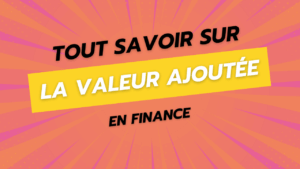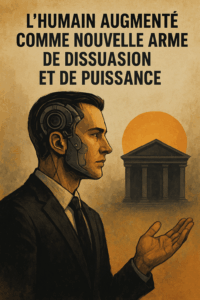If your website is not correctly structured for search engines and artificial intelligence, you are missing a huge opportunity. Indeed, AI and engines understand your content through its structure : markup, hierarchy, micro-data… Well-written but poorly tagged content = content that is difficult for AI to exploit. Good news: on WordPress, all of this can be put in place easily, without coding, with good SEO tools.
In this chapter, we will see:
-
why SEO structure + Schema is essential,
-
how to set it up easily,
-
how to adapt your strategy depending on who you are a unique business Or an organization with multiple points of sale.
🧭 This article is a chapter from my guide “Optimizing Your Business in the Age of AI.”
📘See all chapters
1. Why is site structure crucial?
Engines and AI analyze:
-
The hierarchy of your content (title H1, subtitles H2-H3, clear paragraphs, etc.),
-
The presence of a “Schema” markup explaining who you are, what you do, where you are located,
-
Speed and technical cleanliness (no 404 errors, fast site, mobile-friendly).
In summary : The better your site is structured = the better you are understood = the better you are recommended. However, while most tech-savvy merchants and entrepreneurs have understood how to structure their content using clear headings, subheadings, and paragraphs, most have not taken "Schema" markup into account at all, which remains something rather nebulous.
2. What is schema markup?
Schema markup is a type of structured data that you add to your website's HTML code to help search engines like Google better understand the content of your pages. Think of your site as a book: schema markup is like a clear table of contents that tells Google what each section is about.
For example, if you run an online store, the markup schema might specify:
Fan of the WordPress ecosystem? Discover the best of my articles on WordPress as well as my WordPress extensions to make your site shine!
-
That such text is the name of a product,
-
That this number is the price,
-
That this note is a customer review.
This information allows Google to display richer results, called rich snippets, such as stars for reviews, awards, or even events in search results. This makes your site more attractive and increases the chances that users will click on your link.
Why is this important for your business?
-
Improved SEO : Search engines understand your content better, which can improve your ranking.
-
Increased visibility : Rich snippets (stars, images, prices, etc.) attract attention in search results.
-
Higher click-through rate (CTR) : A rich result is more engaging, which encourages more visitors to click.
-
Customer trust : Clear information (reviews, prices, availability) inspires confidence.
3. The most useful types of markup schema
Schema.org offers hundreds of markup types, but here are the most relevant ones for entrepreneurs and marketers, for example:
-
Product : For products sold online (name, price, availability, reviews).
-
LocalBusiness : For local businesses (address, hours, telephone number).
-
Organization : To present your company (name, logo, social networks).
-
Event : To promote events (date, location, ticket prices).
-
Article : For blogs or articles (title, author, publication date).
-
Review : To display customer reviews with stars.
-
FAQ Page : To structure a FAQ.
3. Tools for WordPress: which extensions to use?
Two simple approaches:
has) Use an all-in-one SEO plugin like Yoast SEO
Yoast SEO is ultra-popular and very accessible to beginners. It manages:
-
the basic SEO structure (titles, meta descriptions, internal links),
-
A automatic Schema markup for articles, pages, products…
Benefits :
-
Easy to set up,
-
Good compatibility with WordPress and WooCommerce,
-
Free version is enough to get started.
Examples of automatically generated Schema structures :
-
Article,
-
Organization,
-
Product,
-
Service.
b) Use a specialized Schema extension, like Rank Math SEO
Rank Math SEO go further on the Schema part:
-
You can add easily specific types (Restaurant, Service, LocalBusiness, etc.),
-
More manual control if needed.
Benefits :
-
More flexible than Yoast for customizing data,
-
Free version already very complete,
-
More modern and intuitive interface.
c) Use an extension optimized and designed for restaurants and merchants, such as Five Star Business Profile and Schema
Five Star Business Profile and Schema is a WordPress plugin designed to help local businesses display their key information (address, hours, number, etc.) in a clear and optimized way for local SEO. It automatically generates the Schema.org markup needed for Google, Bing and artificial intelligence to fully understand your business. Very useful for restaurants, stores or chains of points of sale, it also allows you to manage multiple locations (in Pro version), and strengthen your presence in local search rich snippets.
👉 Conclusion :
- If you want to keep it simple → Yoast SEO is enough.
- If you want to be a little more advanced → Rank Math is great.
- If you run a local business or a restaurant chain for example → Five Star Business Profile and Schema is very suitable, and it can be used in addition to a classic SEO extension like Yoast SEO, without this being a problem, provided that you configure the options correctly to avoid duplicate schema.org markup. To do this, in Yoast SEO, you can leave the global Schema activated (article, page, author, etc.), but deactivate the “Local Business” type blocks if necessary.
4. Tips for maximizing the impact of schema markup
-
Be specific : Use the most specific schema types possible (e.g., Restaurant instead of LocalBusiness for a restaurant).
-
Update regularly : If your prices, hours, or products change, update the markup.
-
Don't cheat : Google penalizes sites that add false information, such as fabricated reviews.
-
Combine with good SEO : Schema markup is powerful, but it works best with a well-optimized site (quality content, loading speed, etc.).
5. Quick tutorial for structuring your site under WordPress
Practical case 1: A single business (e.g. restaurant, salon, boutique)
With Yoast SEO :
-
Install and activate Yoast SEO.
-
Go to SEO > Settings > General Settings.
-
To inform :
-
Name of the organization,
-
Logo (important for AI),
-
Type of business (Restaurant, Store, etc.).
-
-
Below SEO > Settings > Content, check that:
-
The pages are correctly detected as “Pages”,
-
Articles like "Articles",
-
The home page is well configured.
-
-
Add some clear H1 titles on each page (e.g.: “Italian restaurant in Paris 11th”).
-
Use H2/H3 logical to structure the contents.
Result : Your site sends AI and engines all the basic information without coding.
Practical case 2: An organization with several businesses (e.g.: restaurant chain, network of boutiques)
With Rank Math SEO (more suitable here):
-
Install and activate Rank Math SEO.
-
When setting up, choose “Company with multiple locations”.
-
To inform :
-
Name of the parent company,
-
Main logo,
-
Main address or registered office.
-
-
Install the add-on extension Rank Math Local SEO Module (included free of charge).
-
For each point of sale :
-
Create a dedicated page,
-
Add markup LocalBusiness specific via Rank Math (model available).
-
Specify for each point:
-
Name,
-
Full address,
-
Phone,
-
Hours of operation,
-
Services offered.
-
-
Result : Each establishment is correctly identified by the engines and AI.
Perfect for getting recommended in specific local searches!
6. Additional tips to further boost the structure
✅ Have a clear and accessible “About” page in the menu.
✅ Use ALT tags on images correctly (AIs read images too!).
✅ Create a clean XML sitemap (automatic with Yoast or Rank Math).
✅ Ensure your site is HTTPS secure.
✅ Use a tool like Google Search Console to monitor indexing and technical errors.
🚀 To remember
Structuring your website isn't just for Google, it's for the entire AI economy of tomorrow. A clear, fast and well-marked site is a site more visible, more credible, and more competitive.
👇 Continue with the next chapter:
Chapter 7: Boost Your WordPress SEO with Rank Math (Complete Tutorial)
📘 Or find the complete summary of the guide “SEO for AI”.