Hello everyone. Today I share with you my WordPress plugin “Add to Home Screen WP Plugin”, coded based on the excellent script “Add to home screen” from Cubiq.org (under MIT license). This plugin will allow you to offer readers of your blog connected from a iPhone, A iPod touch or even a iPad to add your blog as icon on their home screen.
New update 2023: plugin compatible with all recent iPhones and successfully tested on WordPress 6.2!
New: Coupled with a Progressive Web App (PWA) plugin, the Add to home screen WP plugin extension will allow you to offer your visitors the opportunity to add your blog to their home screen and relaunch your blog in the form of an app, without going through the native paid format of the App Store!!!
Click here to download the Add to Home Screen WP Plugin from the WordPress Plugin Directory.
What is the point of such a feature?
Beyond the simple “gimmick” aspect, this script is, in my opinion, a must use in the sense that it allows capture and retain incoming visitors of your blog by allowing them to add your site to their iPhone or iPad screen in the same way as any other application. In other words, this script allows you to “mimic” adding your blog as if it were an iPhone application, when in fact it is just a shortcut.
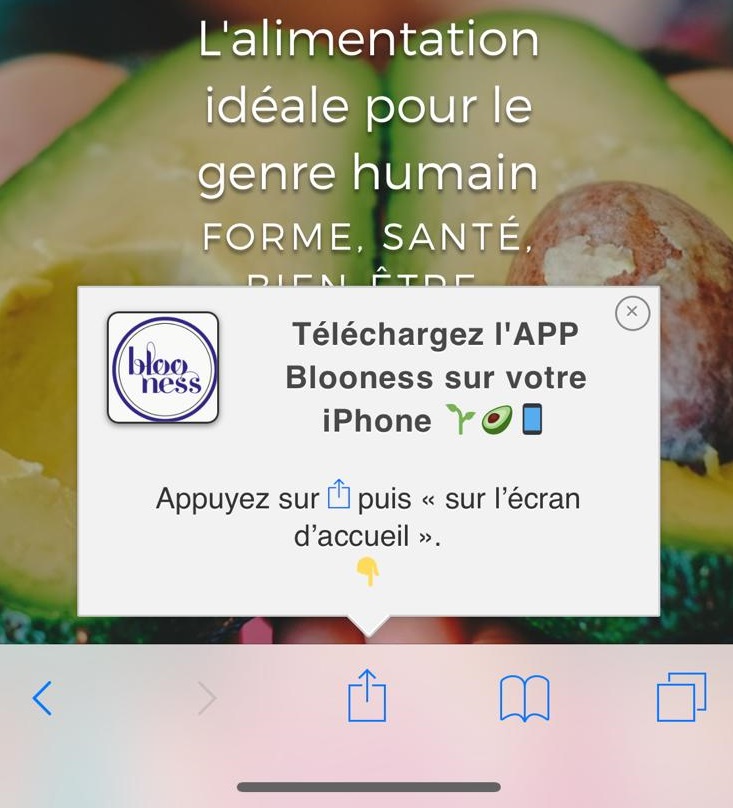
I've been needing this feature for a while, and I came across the script by Matteo Spinelli, which fulfilled the function perfectly. So I adapted it to make one WordPress plugin, fully configurable from the CMS dashboard to prevent novice bloggers from fiddling with the code of their theme and in order to preserve the function during updates or template changes.
New: coupling with a PWA plugin
The new thing is that the PWA is starting to gain more and more momentum. This is a technology that allows you to give your website the appearance of a real mobile application, without going through the “Store” box, which requires you to pay Apple and go through a whole cumbersome and complicated process. tedious.
By choosing, for example, the application SuperPWA for WordPress, you will “APPify” your WordPress blog, in the sense that it will launch as an application, once the visitor has added it to their smartphone.
And that’s good, the Add to home screen WP plugin extension will allow you to offer your visitors the opportunity to add your blog to their home screen!
Note that on Android, PWA plugins natively offer a tooltip inviting the visitor to add the blog to the home screen. On iOs, you have to go through Add to home screen WP plugin to achieve this.
Installation and operation of the plugin
Once activated, the plugin is active and the pop-up is displayed to all visitors who access your blog from an iPhone, iPod Touch or iPad (provided you have cleared your cache if you are using a cache plugin ).
The script allows you to detect the language of the device and provide a default message in the user's language, knowing that the script has been translated into more than 20 languages.
To configure the extension, go to the plugin options page (Settings > ATHS). The plugin supports the following features:
- Possibility of only displaying the window during the second visit, which avoids annoying visitors who are discovering your site for the first time.
- Customize the message inviting the user to add the blog to their home screen.
- Choose the type of incoming and outgoing animation and the delay for the message to appear and disappear.
- Customize the duration before the message reappears (I recommend a good month).
- Indicate a touch icon to have a personalized icon for your blog.
- New: tooltip adapted to iOS 7.
Plugin overview in screenshots
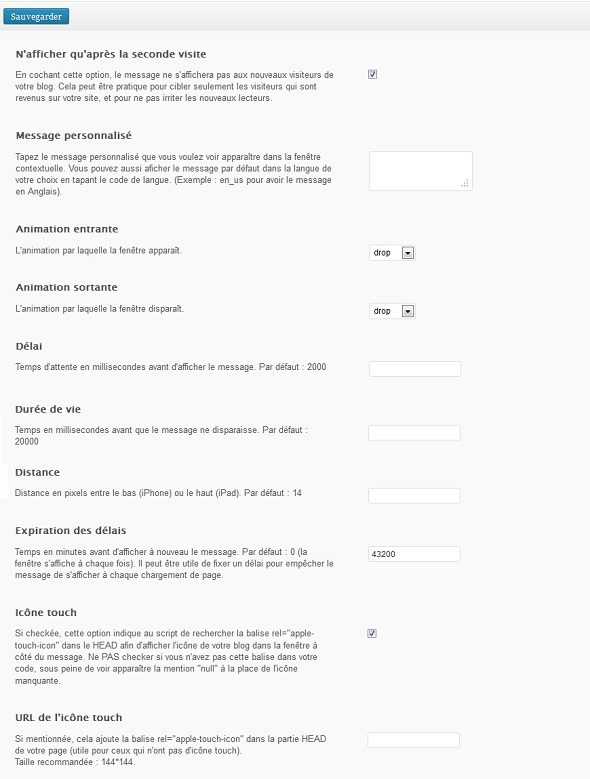

Did this plugin help you?
Please let me know on by tweeting this article, and if you have 10 seconds, rate it on WordPress, it's always nice ^^
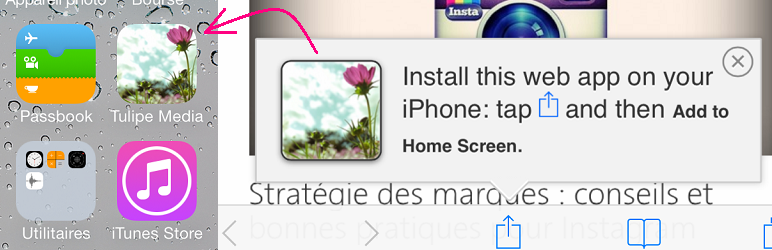
6 Responses
Can we do this without a plugin? So as not to slow down my pages again. THANKS !
Thanks a lot !!!
please update for iphone6 ios8
thank you very much!
Hmm is anyone else having problems with the pictures on this blog loading? I'm trying to determine if its a problem on my end or if it's the blog. Any suggestions would be greatly appreciated.
not sure the plugin works. after multiple tests. the ideal would be to add a button or permanent link which allows you to add a link to the iOS home screen as desired. Even if it works most people don't see it enough to use it. Shame. notice to other developers. the place is to be taken
Unfortunately, the plugin does not work for me…
olympiaonboard.com with WP 5.4.1–fr_FR
🙁