Little quick tip for users of the CMS WordPress, tired of seeing the function wp_mail send automatic messages to their users under the email " “. To overcome this problem, there are unfortunately no settings in the backend of WordPress. So, here is a little filter seen on Butterblog.com, the author of the WP-Members plugin, which allows you to customize not only the default WordPress sending email address, but also the sender name.
We will filter wp_mail_from And wp_mail_from_name, by editing the file functions.php.
functions.php:
add_filter( 'wp_mail_from', 'my_mail_from' );
function my_mail_from($email)
{ return ''; }
add_filter( 'wp_mail_from_name', 'my_mail_from_name' );
function my_mail_from_name($name)
{ return 'My Name'; }

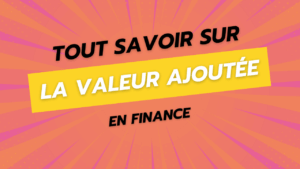



One Response
Good morning,
which functions.php file should you modify exactly because there are several?
Thanks in advance