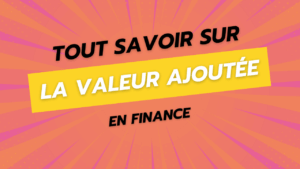Here is a little trick for BuddyPress to remove the rich text functionalities of the editor from the xProfile text areas, like bio field for example. Add this custom code to bp-custom.php to disable the rich text:
[coded]
/*———-*/
/* REMOVE rich text on xprofile text area
/*———-*/
function antipole_remove_rich_text($field_id = null) {
if ( ! $field_id ) {
$field_id = bp_get_the_profile_field_id('3');
}
$field = xprofile_get_field($field_id);
if ($field) {
$enabled = false;
}
}
add_filter( 'bp_xprofile_is_richtext_enabled_for_field', 'antipole_remove_rich_text' );
[/coded]