Here is a code that all social network owners built with BuddyPress have been impatiently waiting for. A function which allows you to add all the countries in the world at once, rather than doing it manually, in a field entitled “Country” and in which the member of your network can select their country.
The only downside is that the list is in English. If you find one in French, don't hesitate to share it in the comments!
To take advantage of this feature, simply add the “bp-custom.php” file to the root of your /wp-content/ folder, and copy and paste the following code:
[coded]
/*
This code adds the list of countries of the world in a drop-down menu.
Add this function in the bp-custom.php file then launch the page /wp-admin/users.php?page=bp-profile-setup
Once the page is launched, delete the code.
*/
function bp_add_custom_country_list() {
if ( !xprofile_get_field_id_from_name('Country') && 'bp-profile-setup' == $_GET['page'] ) {
Fan of the WordPress ecosystem? Discover the best of my articles on WordPress as well as my WordPress extensions to make your site shine!
$country_list_args = array(
'field_group_id' => 1,
'name' => 'Country',
'description' => 'Please select your country',
'can_delete' => true,
'field_order' => 2,
'is_required' => false,
'type' => 'selectbox',
'order_by' => 'custom'
);
$country_list_id = xprofile_insert_field( $country_list_args );
if ($country_list_id) {
$countries = array(
"Afghan",
"Albania",
“Algeria”,
“Andorra”,
“Angola”,
"Antigua and Barbuda",
"Argentina",
“Armenia”,
"Australia",
"Austria",
“Azerbaijan”,
"Bahamas",
"Bahrain",
“Bangladesh”,
“Barbados”,
"Belarus",
“Belgium”,
"Belize",
“Benin”,
“Bhutan”,
"Bolivia",
“Bosnia and Herzegovina”,
“Botswana”,
"Brazil",
“Brunei”,
"Bulgaria",
“Burkina Faso”,
"Burundi",
“Cambodia”,
“Cameroon”,
“Canada”,
“Cape Verde”,
"Central African Republic",
“Chad,”
"Chile",
"China",
“Colombi”,
“Comoros”,
" Congo Brazzaville) ",
“Congo”,
“Costa Rica”,
" Ivory Coast ",
Croatia,
"Cuba",
“Cyprus”,
"Czech Republic",
“Denmark”,
“Djibouti”,
"Dominica",
“Dominican Republic”,
“East Timor (Timor Timur)”,
"Ecuador",
"Egypt",
"El Salvador",
“Equatorial Guinea”,
"Eritrea",
"Estonia",
“Ethiopia”,
“Fiji”,
"Finland",
" France ",
“Gabon”,
“Gambia, The”,
"Georgia",
“Germany”,
"Ghana",
“Greece”,
"Grenada",
“Guatemala”,
“Guinea”,
“Guinea-Bissau”,
“Guyana”,
“Haiti”,
"Honduras",
"Hungary",
"Iceland",
"India",
"Indonesia",
"Iran",
"Iraq",
“Ireland”,
"Israel",
“Italy”,
"Jamaica",
"Japan",
"Jordan",
"Kazakhstan",
“Kenya”,
"Kiribati",
“Korea, North”,
“Korea, South”,
“Kuwait”,
“Kyrgyzstan”,
“Laos”,
"Latvia",
"Lebanon",
“Lesotho”,
"Liberia",
“Libya”,
"Liechtenstein",
“Lithuania”,
“Luxembourg”,
"Macedonia",
“Madagascar”,
"Malawi",
"Malaysia",
"Maldives",
“Mali”,
“Malta”,
"Marshall Islands",
“Mauritania”,
“Mauritius”,
“Mexico”,
"Micronesia",
“Moldova”,
“Monaco”,
"Mongolia",
" Morocco ",
“Mozambique”,
“Myanmar”,
“Namibia”,
"Nauru",
“Nepal”,
"Netherlands",
“New Zealand”,
“Nicaragua”,
“Niger”,
“Nigeria”,
"Norway",
“Oman”,
"Pakistan",
“Palau”,
"Panama",
“Papua New Guinea”,
“Paraguay”,
"Peru",
"Philippines",
"Poland",
“Portugal”,
“Qatar”,
“Romania”,
"Russia",
“Rwanda”,
“Saint Kitts and Nevis”,
“Saint Lucia”,
“Saint Vincent”,
“Samoa”,
"San Marino",
“Sao Tome and Principe”,
"Saudi Arabia",
“Senegal”,
“Serbia and Montenegro”,
“Seychelles”,
" Sierra Leone ",
"Singapore",
"Slovakia",
"Slovenia",
"Solomon Islands",
"Somalia",
"South Africa",
"Spain",
"Sri Lanka",
"Sudan",
“Suriname”,
"Swaziland",
"Sweden",
“Switzerland”,
“Syria”,
“Taiwan”,
“Tajikistan”,
“Tanzania”,
“Thailand”,
“Togo”,
"Tonga",
"Trinidad and Tobago",
“Tunisia”,
“Turkish”,
“Turkmenistan”,
“Tuvalu”,
"Uganda",
“Ukraine”,
“United Arab Emirates”,
“United Kingdom”,
"United States",
“Uruguay”,
“Uzbekistan”,
"Vanuatu",
"Vatican City",
“Venezuela”,
“Vietnam”,
“Yemen”,
"Zambia",
“Zimbabwe”
);
foreach ($countries as $country) {
xprofile_insert_field(array(
'field_group_id' => 1,
'parent_id' => $country_list_id,
'type' => 'option',
'name' => $country,
'option_order' => $i++
));
}
}
}
}
add_action('bp_init', 'bp_add_custom_country_list');
[/coded]
Once the code is uploaded, launch the “Profile Fields” page of your BuddyPress (/wp-admin/users.php?page=bp-profile-setup), you will then see that the “Country” field with the list of countries in the world has been created. You can then remove the code from the bp-custom.php file.
That's all ! If this code was useful to you, don't hesitate to let me know in the comments, and by sharing this post! See you soon !

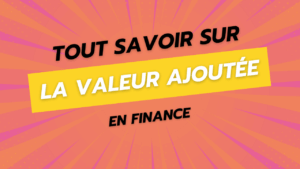



One Response
Hello, I tried this method but it does not work for me